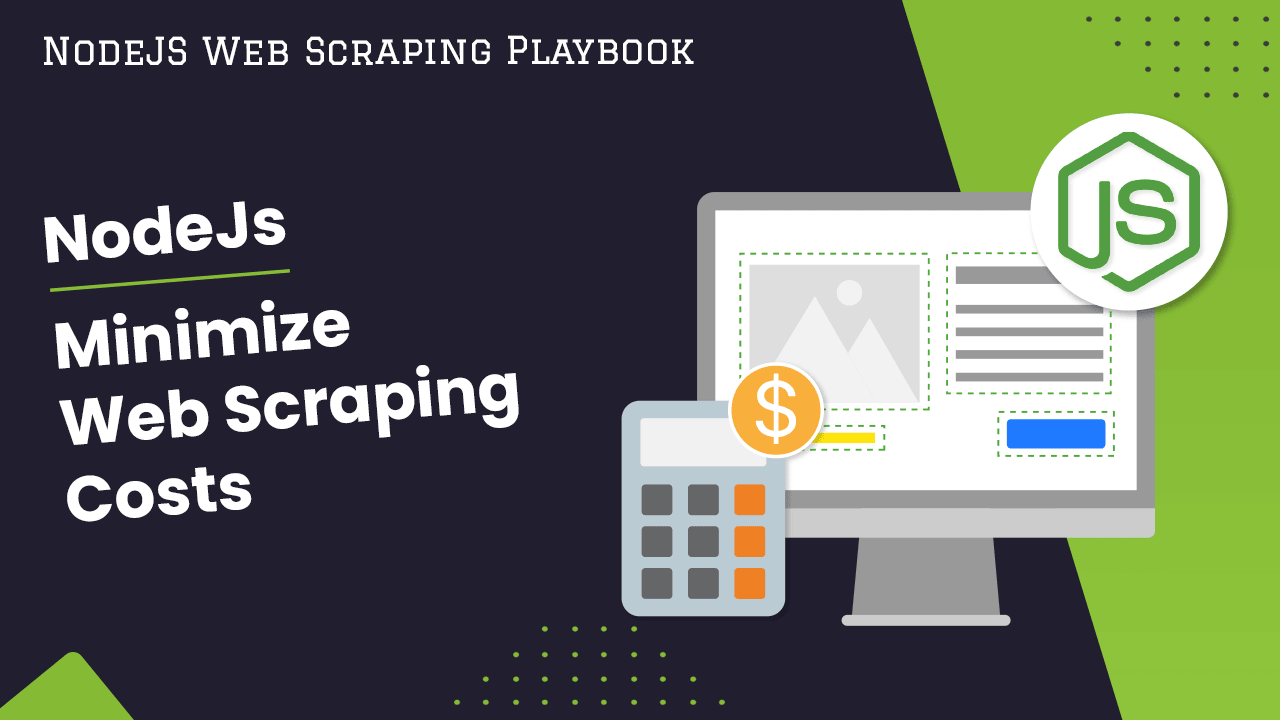
How To Minimize Web Scraping Costs With Node.js
Minimizing web scraping costs is crucial for the efficiency and sustainability of your scraping projects. By optimizing various aspects of your scraping process, you can significantly reduce expenses while maintaining high performance.
In this guide, we will dive into various approaches for minimizing web scraping costs with Node.js.
- TLDR: How To Minimize Web Scraping Costs With Node.js
- Understanding Web Scraping Costs
- Method #1: Use HTTP Requests Over Headless Browsers
- Method #2: Choose The Best Proxy Type
- Method #3: Find The Best Proxy Provider For Your Use Case
- Method #4: Limit The Number of Requests
- Method #5: Reduce Bandwidth Usage
- Method #6: Use Cheaper Cloud Services
- Method #7: Monitoring and Cost Analysis
- Conclusion
- More Node.js Web Scraping Guides
Need help scraping the web?
Then check out ScrapeOps, the complete toolkit for web scraping.
TLDR: How To Minimize Web Scraping Costs With Node.js
To optimize web scraping costs with Node.js:
- Use HTTP requests over headless browsers,
- Choose the best proxy type and provider,
- Limit the number of requests,
- Reduce bandwidth usage,
- Use cheaper cloud services, and
- Continuously monitor and analyze your costs.
All of these strategies are reasonably interconnected and will help you efficiently manage resources and keep expenses low for your web scraping project.
Understanding Web Scraping Costs
Web scraping costs can be broadly categorized into:
- Computational Costs: Processing power and memory usage on servers.
- Bandwidth Costs: Data transfer costs, particularly when using proxies.
- Infrastructure Costs: Cloud services and server expenses.
Computational Cost
Your computational cost is going to be the cost for the servers you are using to run the web scraping. Whether this is a VPS with a set monthly fee or a serverless/containerized solution that is billed based on usage.
These costs generally will be directly tied to the hardware and time requirements of your web scraper. Scrapers that require more time and processing power or memory will cost more in this category.
Bandwidth Cost
Bandwidth cost are costs associated with the internet traffic of your web scraper. Most cloud providers have a variety of pricing for network related operations and your proxy provider may also charge based on network traffic. For example, you may need to pay for outbound traffic on your cloud provider and proxy provider. Essentially paying for the same network traffic twice.
Furthermore, some cloud services may have unexpected networking costs like Internet Gateways or NAT Translation and other related fees for interfacing with the public internet.
Infrastructure Costs
These will be supplemental costs surrounding your web scraper on the cloud. Some example might be database and file storage for the data.
It may also be things like log storage, error reporting, container registries or other supporting tools on cloud platforms.
Avoid excessive scraping!
From the breakdown of those costs you've likely gotten the idea that every request or operation made during web scraping has a cost. Of course, on a granular level, that cost is negligible. But, it can scale quickly!
For that reason the most important way to avoid excessive costs is to avoid excessive scraping so that you are reducing your compute, bandwidth and infrastructure costs.
Not to mention, excessive scraping may also lead to further issues down the line with the websites you are scraping by violating terms of service or other legal matters.
With this in mind, you should only be scraping the data you know you need and frequently as you know it changes.
Method #1: Use HTTP Requests Over Headless Browsers
The biggest decision in your scraping project is whether to use normal HTTP requests or a headless browser like Puppeteer. This choice impacts all other cost drivers, including proxies and cloud server costs, as headless browsers typically require more powerful servers and more compute time. Using HTTP requests is generally 10X more cost-effective than headless browsers.
Using headless (or even worse, headed) browsers should be a last resort. They require more time and power to run. It is easy to understand a simple web request is much more efficient than launching an entire browser instance and controlling it.
Furthermore, HTTP requests tend to make for simpler code and execution environments giving you the flexibility to deploy your scraper to more efficient compute resources (like ARM processors, serverless functions, etc).
Method #2: Choose The Best Proxy Type
When your web scraper requires proxies, selecting the right type is crucial for cost management. There are three prominent pricing models for proxy providers:
- Pay per IP: You only pay for a specific IP/Proxy.
- Pay per GB: You pay for the traffic sent through proxies.
- Pay per Successful Request: You only pay if you receive a successful HTTP response.
All three pricing models have their pros and cons.
-
Pay per IP can be beneficial if you are not likely to get blocked from a website and simply need to bypass some detection. Usually these scrapers do not have a high amount of traffic either.
-
Pay per GB can be useful if you have a very high traffic proxy but you want to make sure the traffic is not large. For example, making a large amount of requests for small data would suit this model well. Making a lot of requests for large data may not though.
-
Finally, pay per successful request may be useful when the scrape is likely to fail for a number of reasons. This way you are not wasting money on failed attempts but instead ensuring you are actually getting data out of the request you pay for.
After pricing model consideration, there are a few different popular types of proxies as well
- Datacenter: These proxies are ran from a datacenter and/or cloud provider. They are usually very reliable but very easy to identify and block.
- Residential: These proxies are generally reliable and trusted. They are associated with real residential internet connections and less likely to be blocked.
- Mobile: These proxies offer high anonymity and frequently change IP or even geo location. For this reason they are usually the hardest to detect. For the same reasons they may suffer from issues with reliability and complexity.
Consider the cost differences between Datacenter, Residential, and Mobile proxies along with different pricing models. Choosing the right proxy based on your specific needs can help reduce your costs for web scraping.
Method #3: Find The Best Proxy Provider For Your Use Case
Proxy costs are the biggest expense in web scraping. Prices can vary significantly among providers, so finding the best value is key. You can find and compare proxy providers using the ScrapeOps Proxy Comparison but even then you have to decide and use one. The ScrapeOps Proxy Aggregator finds and handles the most cost effective solution for you.
Here's an example of how easy it is to use it with httpbin
const axios = require("axios");
(async () => {
const response = await axios.get("https://proxy.scrapeops.io/v1/", {
params: {
api_key: "<YOUR_SCRAPE_OPS_KEY>",
url: encodeURIComponent("https://httpbin.org/ip"),
},
});
console.log(response.content);
})();
Method #4: Limit The Number of Requests
The number of requests or the amount of bandwidth consumed often drives costs.
Maximize Amount Of Data Per Request
- Scrape search pages instead of individual item pages to get all necessary data from one source.
- Increase the number of results per page where possible.
- See if you can get data for multiple items off a single page.
- Utilize projection queries where possible. Some APIs allow you to select which fields will be sent in the response. You can use this to decrease payload size.
Disable Unnecessary Network Requests
- Avoid retrieving images, CSS, and other unnecessary assets, especially when using headless browsers. This reduces the number of requests and bandwidth usage.
Here’s how to disable unnecessary network requests in Puppeteer:
const puppeteer = require("puppeteer");
(async () => {
const browser = await puppeteer.launch();
const page = await browser.newPage();
await page.setRequestInterception(true);
page.on("request", (req) => {
if (["image", "stylesheet", "font"].includes(req.resourceType())) {
req.abort();
} else {
req.continue();
}
});
await page.goto("https://example.com");
// Perform your scraping here
await browser.close();
})();
Method #5: Reduce Bandwidth Usage
Reducing bandwidth usage is vital, especially if you pay per GB.
Check Last Modified Headers
Instead of scraping entire pages, check the HTTP 'Last-Modified' header to see if content has changed. This saves bandwidth by only retrieving updated content.
const axios = require("axios");
(async () => {
const response = await axios.head("https://example.com");
const lastModified = response.headers["last-modified"];
console.log("Last-Modified:", lastModified);
})();
Implement Compression Techniques
Configure your HTTP requests to accept compressed responses and compress your own requests:
const axios = require("axios");
const instance = axios.create({
headers: { "Accept-Encoding": "gzip, deflate" },
});
(async () => {
const response = await instance.get("https://example.com");
console.log("Response data:", response.data);
})();
Scrape API Endpoints Over Full Pages
Targeting API endpoints reduces bandwidth and speeds up response times. Identify and utilize API endpoints using your Browser Inspector to optimize data extraction. This way you can process already formatted and optimized data rather than load and search an entire webpage.
const axios = require("axios");
(async () => {
const response = await axios.get("https://example.com/api/data");
console.log("API data:", response.data);
})();
Method #6: Use Cheaper Cloud Services
Compare cloud services and their pricing models to find the best fit for your scraping projects. Leverage cheaper cloud options like DigitalOcean or Vultr to run your Node.js scrapers. These services offer competitive rates and can help you manage costs effectively. Also consider containerizing or modifying your scrapers so they can be run on serverless platforms.
Method #7: Monitoring and Cost Analysis
Regularly monitor and analyze your scraping activities and costs to identify inefficiencies and optimize resource usage. Tools like ScrapeOps Monitor can help track expenses and analyze cost trends over time, enabling you to make informed decisions about resource allocation.
Conclusion
Minimizing web scraping costs with Node.js involves using HTTP requests over headless browsers, choosing the best proxy type and provider, limiting requests, reducing bandwidth usage, opting for cheaper cloud services, and continuously monitoring costs.
Adopting these strategies ensures efficient and sustainable web scraping practices, optimizing resource usage for long-term viability.
More Node.js Web Scraping Guides
If you would like to learn more about Web Scraping using NodeJS, then be sure to check out Node.js Web Scraping Playbook
Or check out one of our more in-depth guides: