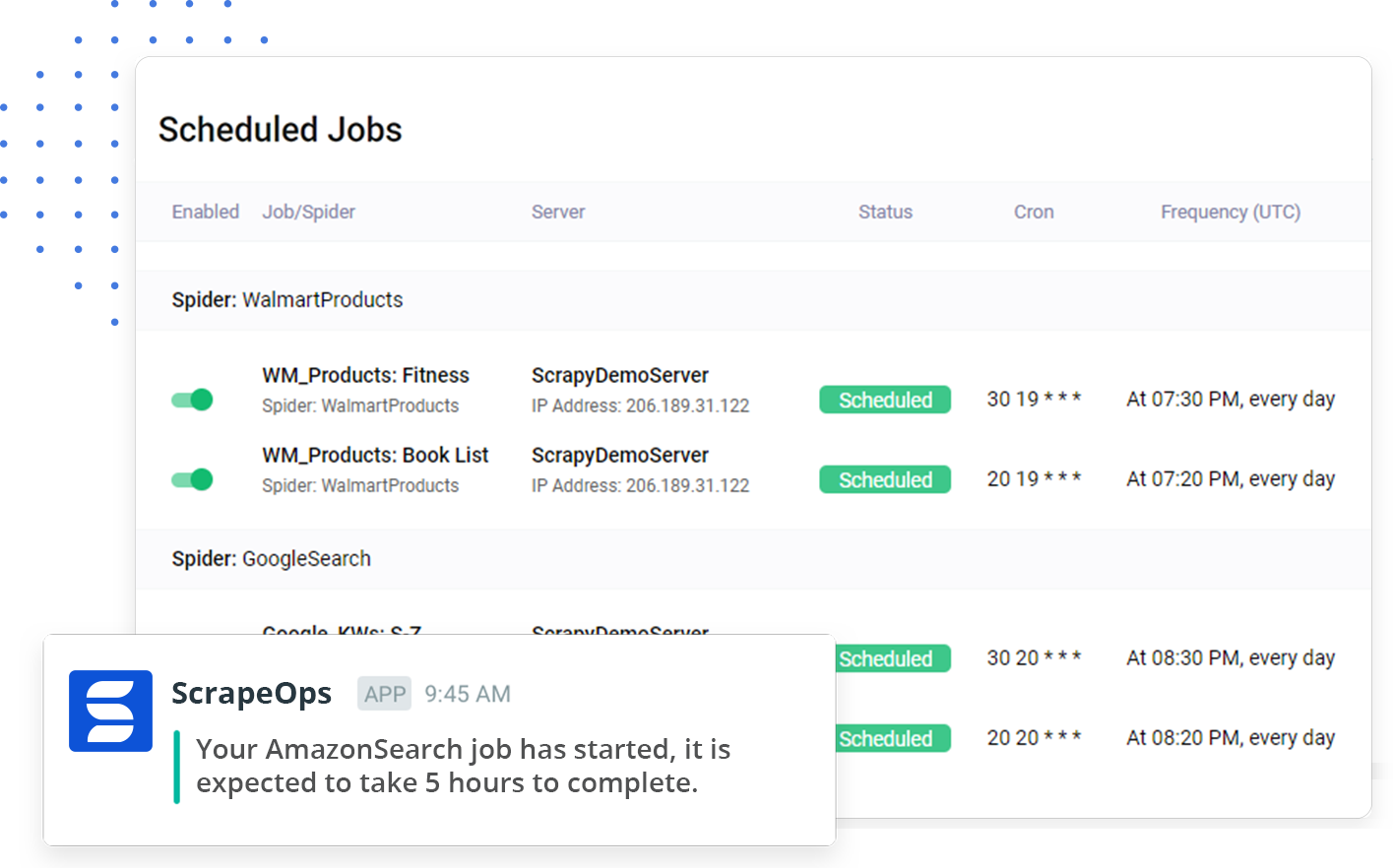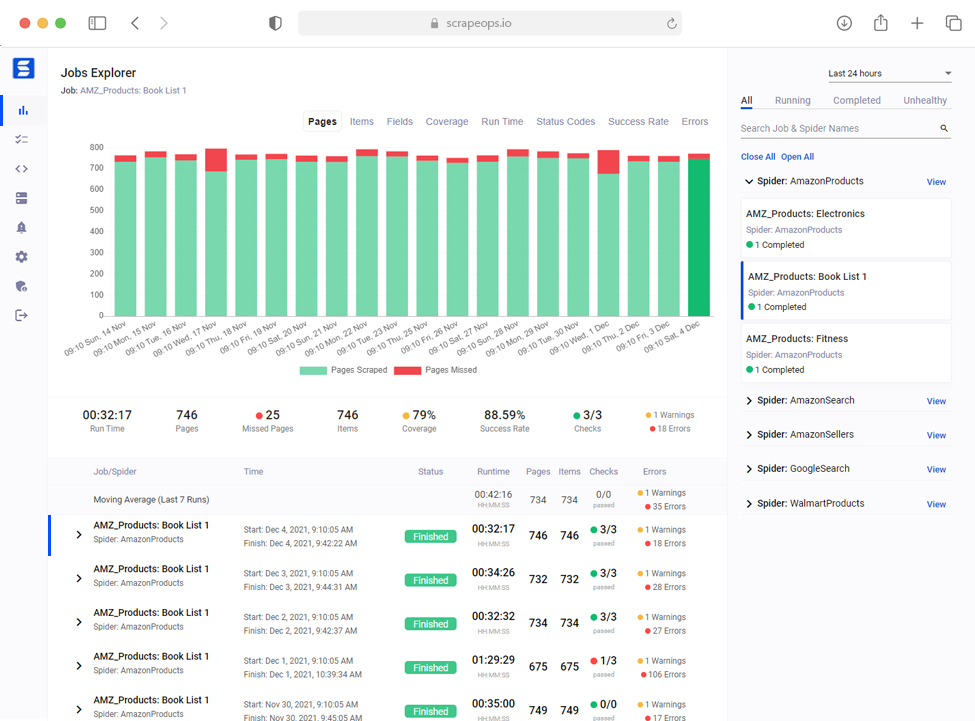
Real-Time & Historical Job Stats
Easily monitor jobs in real-time, compare jobs to previous jobs run, spot trends forming and catch problems early before your data feeds go down.
Item & Page Vaildation
ScrapeOps checks pages for CAPTCHAs & bans, and the data quality of every item scraped so you can detect broken parsers without having to query your DB.
Error Logging
The ScrapeOps SDK logs any Warnings or Errors raised in your jobs and aggregates them on your dashboard, so you can see your errors without having to check your logs.
Automatic Health Checks
ScrapeOps automatically checks every job versus historical averages and custom health checks, then tells you if your scrapers are healthy or not.
Custom Checks, Alerts & Reports
Easily configure your own custom health checks and reports, and get alerts how and when you want them. Alerts via Slack, email and more.
Job Scheduling & Management
Plan, schedule, manage and run all your jobs across multiple servers with a single, easy to use scraper management dashboard. Integrates via Scrapyd and SSH.
Real-Time Job Monitoring
Easily Monitor Your Scrapers
ScrapeOps automatically logs and ships your scraping performance stats, so you can monitor everything in a single dashboard.
Effortlessly compare pages & items scraped, runtimes, status codes, success rates and errors versus previous job runs to identify potential issues with your scrapers.
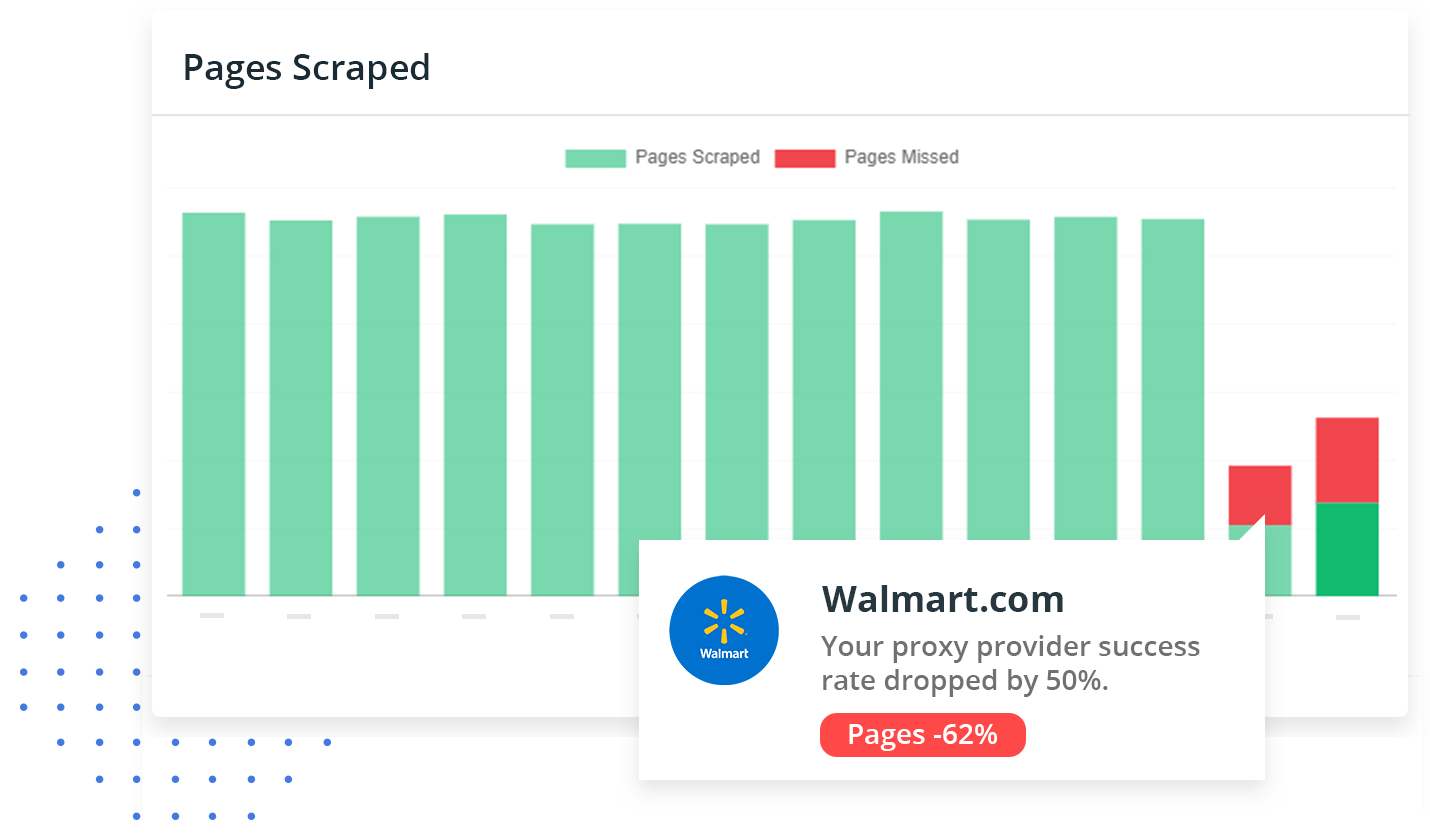
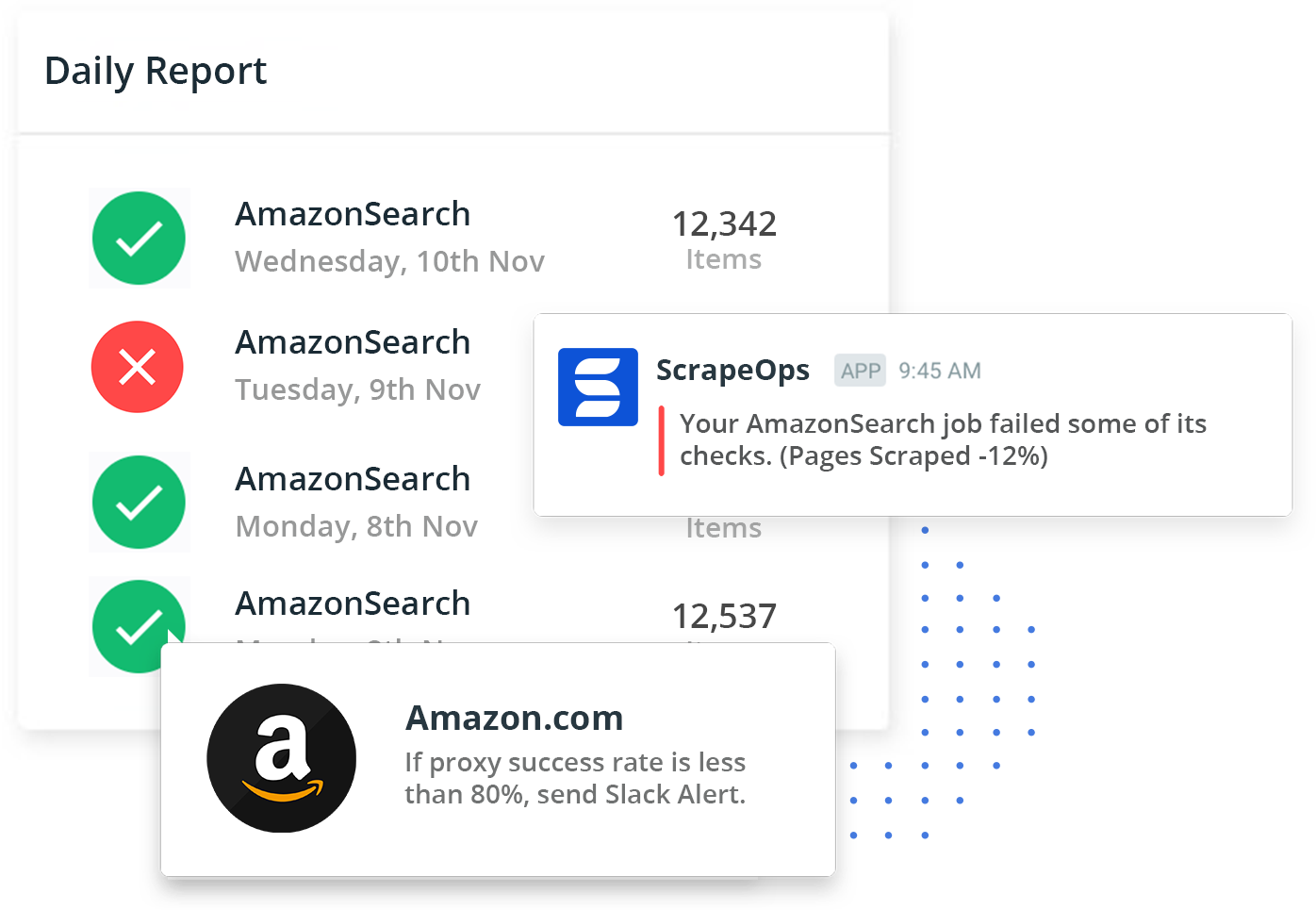
Health Checks & Alerts
Built-In Health Checks & Alerts
Out of the box, ScrapeOps automatically checks the health of every job versus its historical moving average to see if it is healthy or not. Alerting you when and how you want it.
If that isn't enough, you can configure custom checks, alerts and reports on any job or spider.
Integrate With Python Scrapers in 30 Seconds
With just 3 lines of code, ScrapeOps gives you all the monitoring and alerting options you will ever need straight out of the box.
Python Requests
pip install scrapeops-python-requests
## my_scraper.py
# Step 1: Import ScrapeOpsRequests SDK
from scrapeops_python_requests.scrapeops_requests import ScrapeOpsRequests
# Step 2: Initialize SrapeOps Logger
scrapeops_logger = ScrapeOpsRequests(
scrapeops_api_key='API_KEY_HERE',
spider_name='SPIDER_NAME_HERE',
job_name='JOB_NAME_HERE',
)
## Step 3: Initialize the ScrapeOps Python Requests Wrapper {#step-3-initialize-the-scrapeops-python-requests-wrapper}
requests = scrapeops_logger.RequestsWrapper()
urls = ['http://example.com/1/', 'http://example.com/2/']
for url in urls:
response = requests.get(url)
## Step 4: Log Scraped Item
scrapeops_logger.item_scraped(
response=response,
item={'demo': 'hello'}
)
Python Scrapy
pip install scrapeops-scrapy
## settings.py
# Add Your ScrapeOps API key
SCRAPEOPS_API_KEY = 'YOUR_API_KEY'
# Add In The ScrapeOps Extension
EXTENSIONS = {
'scrapeops_scrapy.extension.ScrapeOpsMonitor': 500,
}
# Update The Download Middlewares
DOWNLOADER_MIDDLEWARES = {
'scrapeops_scrapy.middleware.retry.RetryMiddleware': 550,
'scrapy.downloadermiddlewares.retry.RetryMiddleware': None,
}
## DONE! {#done}
More Integrations On The Way
Python Selenium
Python's most popular headless browser.
NodeJs
NodeJs popular Requests, Axios, fetch libraries.
Puppeteer
NodeJs most popular headless browser library.
Playwright
NodeJs' hot new headless browser library
Get Started For Free
If you have a hobby project or need only basic monitoring then use our Community Plan for free, forever!.
Unlock Premium Features
If web scraped data is mission critical for your business, then ScrapeOps premium features will make your life a whole lot easier.
Need a bigger plan? Contact us here.
Premium Features Explained
Error Monitoring
ScrapeOps will log any errors & warnings in your scrapers and will display them in your dashboard, along with the trackbacks.
Server Provisioning
Directly link your hosting provider with ScrapeOps, then provision and setup new servers from the ScrapeOps dashboard.
Scheduling via SSH
Give ScrapeOps SSH access to your servers, and you will be able to schedule and run any type of scraper from the dashboard.
Code Deployment
Link your Github repos to ScrapeOps and deploy new scrapers to your servers directly from the ScrapeOps dashboard.
Custom Stats Groups
Group jobs together with your own custom parameters, and monitor their grouped stats on your dashboard.
Custom Health Checks & Alerts
Create custom real-time scraper health checks for all your scrapers so you detect unhealthy jobs straight away.
Custom Periodic Reports
Automate your daily scraping checks by scheduling ScrapeOps to check your spiders & jobs every couple hours and send you a report if any issues are detected.
Custom Scraper Events & Tags
Trigger custom events in your scrapers to log any invalid HTML responses, geotargeting or data quality issues that are specific to your own scrapers.
Distributed Crawl Support
Monitor your scrapers even when you have a distributed scraping infrastructure, where multiple scraping processes are working from the same queue.