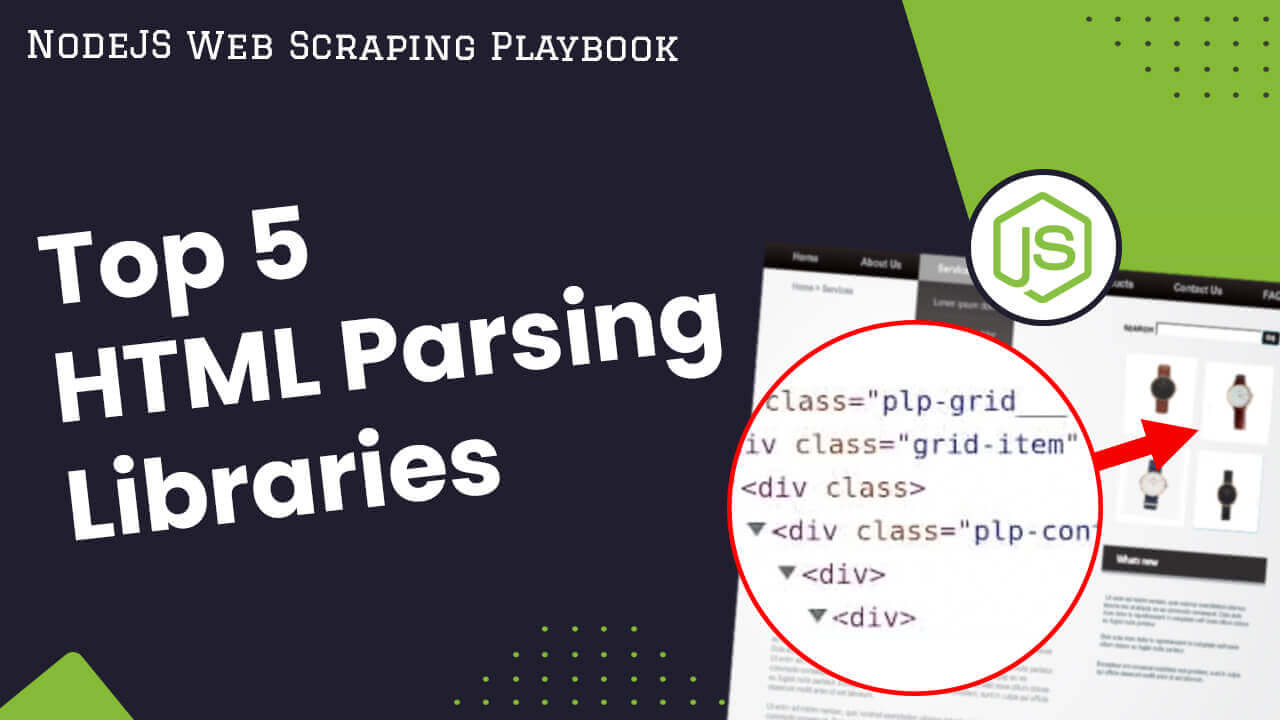
The 5 Best NodeJs HTML Parsing Libraries Compared
When it comes to parsing HTML documents in NodeJs, there are a variety of libraries and tools available.
Choosing the right HTML parser can make a big difference in terms of performance, ease of use, and flexibility.
In this guide, we'll take a look at the top 5 HTML parsers for NodeJs and compare their features, strengths, and weaknesses including:
By the end of this guide, you'll have a good understanding of the available options and be able to choose the NodeJs HTML parser that best suits your needs.
If you prefer to follow along with a video then check out the video tutorial version here:
Need help scraping the web?
Then check out ScrapeOps, the complete toolkit for web scraping.
The Best NodeJs HTML Parsers Overview
NodeJs has several powerful HTML parsing libraries that make it easy to extract data from HTML documents. Each of whom have their own strengths and weaknesses.
Here are 5 of the most popular ones we will cover in this guide:
-
Cheerio: Cheerio is a fast and flexible library inspired by jQuery, which provides a simple and convenient API for parsing and manipulating HTML documents. It uses a similar syntax to jQuery, making it easy for developers familiar with jQuery to work with HTML in Node.js.
-
jsdom: jsdom is a JavaScript implementation of the W3C DOM and HTML standards. It provides a virtual DOM environment that allows you to parse HTML documents and interact with them using familiar browser APIs. jsdom is quite powerful and can handle complex scenarios, but it may be overkill for simple parsing tasks.
-
parse5: parse5 is a fast and low-level HTML parsing library that aims to provide a W3C-compliant HTML parsing algorithm. It allows you to parse HTML documents and navigate their structure using a simple API. parse5 is known for its speed and memory efficiency.
-
htmlparser2: htmlparser2 is a SAX-based HTML parser for Node.js. It can be used to parse HTML documents and extract data from them using event-based parsing. htmlparser2 is highly customizable and supports streaming, making it suitable for large HTML documents.
-
xml2js: xml2js is a library that can parse XML and convert it to JavaScript objects. While its primary focus is XML parsing, it can also handle HTML documents to some extent. If you're dealing with HTML that adheres to XML standards, xml2js can be a viable option.
Next, we will look at how to use each of these HTML parsers and discuss their pros and cons.

Cheerio
Cheerio is a lightweight and fast HTML parsing library for Node.js that is inspired by jQuery. It provides a simple and familiar API for traversing and manipulating HTML documents. Cheerio has gained significant popularity among developers due to its ease of use, performance, and jQuery-like syntax.
Cheerio stands out among HTML parser libraries for Node.js due to its simplicity and lightweight nature. Inspired by the popular jQuery library, Cheerio offers a similar syntax, making it an attractive choice for developers who are already familiar with jQuery.
Unlike some other HTML parsers, Cheerio focuses primarily on parsing and manipulating HTML documents, rather than providing a full browser environment.
In the following example, we show you how to use Cheerio to extract every quote from the QuotesToScrape website.
const rp = require('request-promise');
const cheerio = require('cheerio');
rp('https://quotes.toscrape.com/')
.then((html) => {
const $ = cheerio.load(html);
$('.quote .text').each((index, element) => {
const quote = $(element).text();
console.log(`Quote ${index + 1}: ${quote}`);
});
})
.catch((error) => {
console.error(error);
});
In this code, we first make a GET request to the specified URL using the request-promise library. Upon receiving the response, we load the HTML into Cheerio using cheerio.load(html).
We then use a jQuery-like selector $('.quote .text') to select all elements with the class "quote" and "text".
Finally, we iterate over the selected elements and extract the text content of each quote.
Ideal Use Case
Cheerio is ideal for various use cases, including:
- Web scraping: Cheerio's simplicity and familiar syntax make it an excellent choice for scraping and extracting data from HTML documents.
- Data extraction: Whether it's extracting specific elements, attributes, or text content from HTML, Cheerio provides an intuitive API for traversing and manipulating the DOM.
- HTML manipulation: Cheerio can be used to modify HTML structures, add or remove elements, update attributes, and perform other manipulation tasks.
Pros of Cheerio
- Lightweight and fast: Cheerio is known for its performance and efficiency, making it suitable for parsing large HTML documents.
- jQuery-like syntax: If you are familiar with jQuery, Cheerio's syntax will feel intuitive and easy to use.
- Good for scraping and data extraction: Cheerio simplifies the process of extracting data from HTML, making it a popular choice for web scraping tasks.
Cons of Cheerio
- Limited browser-like functionality: Cheerio does not provide a complete browser environment like jsdom. It focuses primarily on HTML parsing and manipulation, so complex scenarios that require full DOM support may be better served by other libraries.
- Lack of support for JavaScript execution: Cheerio does not execute JavaScript within the parsed HTML, which means it cannot handle dynamic content generated by JavaScript.
Cheerio Compared To Other Node.js HTML Parser Libraries
- JSDOM provides a complete browser-like environment, including support for JavaScript execution. It is suitable for scenarios that require dynamic content and more advanced manipulation, but it might be heavier and slower than Cheerio for simple parsing tasks.
- Parse5 is known for its speed and memory efficiency. It aims toprovide a W3C-compliant HTML parsing algorithm and is a good choice for performance-critical applications. However, its API is lower-level compared to Cheerio, requiring more code to achieve similar results.
- htmlparser2 is a SAX-based HTML parser that focuses on event-based parsing. It is highly customizable and supports streaming, making it suitable for handling large HTML documents. However, its API is less intuitive compared to Cheerio's jQuery-like syntax.
- DOMParser is a built-in HTML parsing library available in Node.js. It provides a DOM API for parsing and manipulating HTML documents. While it is a native solution, it may not be as performant as specialized libraries like Cheerio or Parse5.
Ultimately, the choice of HTML parser library depends on the specific requirements of your project. Cheerio's simplicity, performance, and jQuery-like syntax make it an excellent choice for many HTML parsing and data extraction tasks in Node.js.

JSDOM
JSDOM is a powerful library that provides a complete browser-like environment for Node.js, including HTML parsing and manipulation capabilities. It is built on top of the W3C DOM and HTML standards, allowing developers to interact with HTML documents using familiar browser APIs. JSDOM has gained popularity among developers for its comprehensive feature set and JavaScript execution capabilities.
JSDOM stands out among HTML parser libraries for Node.js due to its ability to emulate a full browser environment. It accurately simulates the behavior of a web browser, making it suitable for scenarios that require handling dynamic content generated by JavaScript.
With JSDOM, developers can perform advanced HTML parsing, interact with the DOM, execute JavaScript, and handle complex web applications.
In the following example, we show you how to use JSDOM to extract every quote from the QuotesToScrape website.
const { JSDOM } = require('jsdom');
const rp = require('request-promise');
rp('https://quotes.toscrape.com/')
.then((html) => {
const dom = new JSDOM(html);
const document = dom.window.document;
const quotes = document.querySelectorAll('.quote .text');
quotes.forEach((quote, index) => {
console.log(`Quote ${index + 1}: ${quote.textContent}`);
});
})
.catch((error) => {
console.error(error);
});
In this code, we use the request-promise library to send a GET request to the specified URL. Upon receiving the response, we create a new JSDOM instance using the HTML content. We can then access the DOM through the document property of the JSDOM window object.
By using CSS selectors like '.quote .text', we select all elements with the class "quote" and "text". Finally, we iterate over the selected elements and extract the text content of each quote.
Ideal Use Case
JSDOM is ideal for a variety of use cases, including:
- Web scraping and crawling: JSDOM's ability to execute JavaScript and handle dynamic content makes it well-suited for scraping data from websites with complex rendering or interaction requirements.
- Testing and automation: JSDOM provides a realistic browser environment for testing web applications and automating user interactions.
- Server-side rendering: JSDOM can be used to generate HTML on the server side, allowing you to create fully rendered web pages for improved performance and SEO.
Pros of JSDOM
- Complete browser environment: JSDOM provides a faithful emulation of a browser, allowing you to handle complex web applications, execute JavaScript, and interact with the DOM.
- JavaScript execution: JSDOM can handle dynamic content generated by JavaScript, making it suitable for scenarios that require rendering or interacting with dynamically loaded data.
- Support for CSS selectors: JSDOM supports CSS selectors, allowing you to easily navigate and manipulate the DOM using familiar selector syntax.
Cons of JSDOM
- Higher resource usage: JSDOM's complete browser emulation comes with a higher resource cost compared to lighter-weight parsers like Cheerio. It may not be as suitable for simple parsing tasks or scenarios with limited resources.
- Longer setup and learning curve: JSDOM's extensive feature set and browser emulation capabilities require more time and effort to set up and understand compared to simpler HTML parsers.
- Slower performance: Due to its comprehensive nature, JSDOM may be slower in processing large HTML documents compared to specialized lightweight parsers like Cheerio or Parse5.
JSDOM Compared To Other Node.js HTML Parser Libraries
When compared to other Node.js HTML parser libraries:
- Cheerio is a lightweight and fast HTML parser inspired by jQuery. It focuses on simplicity and performance, making it ideal for quick parsing and data extraction tasks. However, Cheerio lacks the complete browser environment and JavaScript execution capabilities provided by JSDOM.
- Parse5 is a fast and low-level HTML parsing library that aims to provide a W3C-compliant HTML parsing algorithm. It offers excellent speed and memory efficiency, making it suitable for performance-critical applications. However, Parse5's API is lower-level compared to JSDOM, requiring more code for similar results.
- htmlparser2 is a SAX-based HTML parser that emphasizes event-based parsing. It offers high customization and supports streaming, making it suitable for handling large HTML documents. However, its API is less intuitive compared to JSDOM's familiar browser APIs.
- DOMParser is a built-in HTML parsing library available in Node.js. It provides a DOM API for parsing and manipulating HTML documents. While it is a native solution, it may not have the same feature set and capabilities as JSDOM or other specialized libraries.
Ultimately, the choice of HTML parser library depends on the specific requirements of your project. JSDOM's comprehensive browser environment, JavaScript execution, and interaction simulation make it a powerful tool for complex web applications and testing scenarios. However, for simpler parsing tasks or cases where performance or resource efficiency is crucial, other libraries like Cheerio or Parse5 may be more suitable.

Parse5
Parse5 is a high-performance and W3C-compliant HTML parsing library for Node.js. It aims to provide a robust and efficient HTML parsing algorithm while adhering to the HTML and DOM standards. Parse5 is valued by developers for its speed, memory efficiency, and its ability to handle complex HTML documents.
Parse5 stands out among HTML parser libraries due to its focus on speed and memory efficiency. It aims to provide a W3C-compliant HTML parsing algorithm, making it a reliable choice for developers who require strict adherence to standards. Parse5's popularity stems from its ability to handle large HTML documents efficiently while maintaining excellent parsing performance.
In the following example, we show you how to use Parse5 to extract every quote from the QuotesToScrape website.
const rp = require('request-promise');
const parse5 = require('parse5');
rp('https://quotes.toscrape.com/')
.then((html) => {
const document = parse5.parse(html);
const quotes = [];
const findQuotes = (node) => {
if (node.tagName === 'span' && node.attrs && node.attrs.find(a => a.name === 'class' && a.value === 'text')) {
quotes.push(node.childNodes[0].value.trim());
}
if (node.childNodes) {
node.childNodes.forEach(findQuotes);
}
};
findQuotes(document);
quotes.forEach((quote, index) => {
console.log(`Quote ${index + 1}: ${quote}`);
});
})
.catch((error) => {
console.error(error);
});
In this code, we use the request-promise library (abbreviated as rp) to send a GET request to the specified URL. Upon receiving the HTML response, we pass it to parse5.parse() to parse the HTML document.
We then define a recursive function, findQuotes(), to traverse the document's nodes and extract the text content of the quotes. The extracted quotes are stored in an array, which we then iterate over to print each quote.
Ideal Use Case
Parse5 is well-suited for various use cases, including:
- Performance-critical applications: Parse5 is known for its speed and memory efficiency, making it an ideal choice for applications that require parsing large HTML documents quickly.
- Strict HTML and DOM compliance: Parse5 adheres to the HTML and DOM standards defined by the W3C, ensuring that parsed documents are compliant and compatible with other HTML-centric tools and libraries.
- Data extraction and manipulation: Parse5 provides a flexible API for navigating and manipulating HTML documents, making it suitable for extracting specific elements, attributes, or text content, and performing advanced data manipulation tasks.
Pros of Parse5
- High parsing performance: Parse5 is designed for speed and efficiency, making it a great choice for performance-critical applications.
- W3C-compliant parsing: Parse5 aims to strictly adhere to the HTML and DOM standards, ensuring compatibility and compliance with other HTML-centric tools and libraries.
- Memory efficiency: Parse5 is optimized for memory usage, allowing it to handle large HTML documents efficiently.
Cons of Parse5
- Lower-level API: Compared to some other HTML parsers like Cheerio or JSDOM, Parse5's API is lower-level, requiringmore manual traversal and manipulation of the DOM.
- Limited manipulation capabilities: While Parse5 offers basic manipulation capabilities, it may not provide the same level of convenience and ease as libraries like Cheerio or JSDOM for complex HTML manipulation tasks.
- Lack of built-in selector support: Parse5 does not have built-in selector support like Cheerio or JSDOM, which means you may need to implement your own traversal logic to select specific elements.
Parse5 Compared To Other Node.js HTML Parser Libraries
When compared to other Node.js HTML parser libraries:
- Cheerio is a lightweight HTML parser inspired by jQuery, known for its simplicity and ease of use. It provides a familiar syntax for traversing and manipulating HTML documents. Cheerio is suitable for simpler parsing and data extraction tasks but may not offer the same level of compliance or performance as Parse5.
- JSDOM is a comprehensive HTML parsing library that emulates a full browser environment, allowing JavaScript execution and interaction with the DOM. It is suitable for complex web applications, testing, and server-side rendering. JSDOM provides higher-level APIs compared to Parse5 but may consume more resources and have a steeper learning curve.
- htmlparser2 is a SAX-based HTML parser that focuses on event-based parsing. It offers high customization and supports streaming, making it suitable for handling large HTML documents. htmlparser2 may be preferred for performance-critical scenarios or when fine-grained control over the parsing process is required.
- DOMParser is a built-in HTML parsing library available in Node.js. It provides a DOM API for parsing and manipulating HTML documents. While it is a native solution, it may not have the same feature set and capabilities as Parse5 or other specialized libraries.
The choice of HTML parser library depends on the specific requirements of your project. Parse5's performance, W3C compliance, and memory efficiency make it a solid choice for parsing large HTML documents while adhering to standards. However, if simplicity, convenience, or advanced manipulation capabilities are priorities, other libraries like Cheerio or JSDOM may be more suitable.
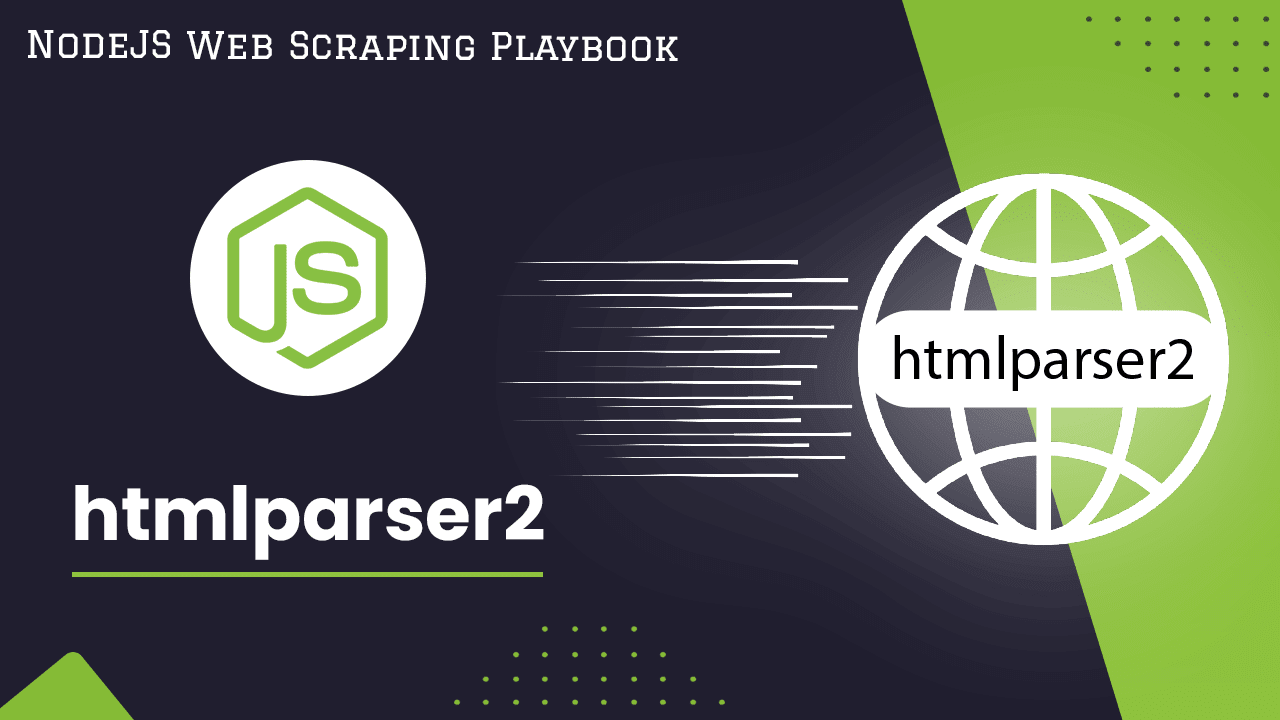
htmlparser2
htmlparser2 is a SAX-based HTML parsing library for Node.js that focuses on event-based parsing. It provides a streamable and highly customizable approach to parsing HTML documents. htmlparser2 is valued by developers for its flexibility, high performance, and ability to handle large HTML documents efficiently.
htmlparser2 differentiates itself among HTML parser libraries by its SAX-based parsing approach, which emits events as it processes the HTML document. This event-driven model allows for efficient parsing and handling of large HTML files without requiring the entire document to be loaded into memory.
htmlparser2's popularity stems from its ability to handle streaming scenarios and its customizable nature, making it a popular choice for developers with specific parsing requirements.
In the following example, we show you how to use htmlparser2 to extract every quote from the QuotesToScrape website.
const rp = require('request-promise');
const { Parser } = require('htmlparser2');
rp('https://quotes.toscrape.com/')
.then((html) => {
const quotes = [];
const parser = new Parser({
onopentag(name, attributes) {
if (name === 'span' && attributes.class === 'text') {
this.currentQuote = '';
}
},
ontext(text) {
if (this.currentQuote !== undefined) {
this.currentQuote += text.trim();
}
},
onclosetag(name) {
if (name === 'span' && this.currentQuote !== undefined) {
quotes.push(this.currentQuote);
this.currentQuote = undefined;
}
},
});
parser.write(html);
parser.end();
quotes.forEach((quote, index) => {
console.log(`Quote ${index + 1}: ${quote}`);
});
})
.catch((error) => {
console.error(error);
});
In this code, we use the request-promise library (abbreviated as rp) to send a GET request to the specified URL. Once we receive the HTML response, we create an instance of the Parser class from htmlparser2.
We define event handlers (onopentag, ontext, and onclosetag) to capture the opening tags, text content, and closing tags of the desired HTML elements. In this case, we extract quotes enclosed in <span class="text"> tags. The extracted quotes are stored in an array and printed to the console.
Ideal Use Case
htmlparser2 is well-suited for a range of use cases, including:
- Handling large HTML documents: htmlparser2's streaming and event-driven parsing approach allows it to efficiently handle large HTML documents without consuming excessive memory.
- Customized parsing requirements: htmlparser2's customizable nature enables developers to define specific event handlers to extract the desired HTML elements or structure according to their specific parsing needs.
- Performance-sensitive scenarios: htmlparser2's focus on performance makes it an ideal choice for performance-critical applications where efficient HTML parsing is essential.
Pros of htmlparser2
- Streamable parsing: htmlparser2's ability to handle streaming scenarios and process HTML documents in chunks allows for efficient parsing of large files without loading the entire document into memory.
- Customizable parsing: htmlparser2 offers flexibility and customization options,allowing developers to define their own event handlers to handle specific HTML elements or structure, providing fine-grained control over the parsing process.
- High performance: htmlparser2 is designed for performance, making it an excellent choice for performance-sensitive applications that require efficient HTML parsing.
Cons of htmlparser2
- Lower-level API: htmlparser2's event-driven model and lower-level API require more manual handling of events and parsing logic compared to higher-level HTML parser libraries like Cheerio or JSDOM.
- Limited convenience features: htmlparser2 focuses primarily on parsing and event handling, so it may lack some convenience features provided by other libraries, such as built-in DOM manipulation or CSS selector support.
- **Steeper learning curve: **htmlparser2's customization options and lower-level API may result in a steeper learning curve for developers who are not familiar with event-driven parsing or have less experience with HTML parsing.
htmlparser2 Compared To Other Node.js HTML Parser Libraries
When compared to other Node.js HTML parser libraries:
- Cheerio is a lightweight HTML parsing library with a jQuery-like syntax. It offers a simpler and more convenient API for traversing and manipulating HTML documents compared to htmlparser2. Cheerio is well-suited for quick parsing and data extraction tasks, but it may not offer the same level of customization or streaming capabilities as htmlparser2.
- JSDOM provides a complete browser environment for Node.js, offering a realistic browser simulation and JavaScript execution capabilities. JSDOM is suitable for handling complex web applications, testing, and server-side rendering. Unlike htmlparser2, JSDOM provides a higher-level API and more advanced manipulation features but may consume more resources and have a steeper learning curve.
- Parse5 is a fast and memory-efficient HTML parsing library that aims for W3C compliance. It offers good performance and memory usage, making it suitable for performance-critical applications. Compared to htmlparser2, Parse5 provides a higher-level API and a more standards-compliant parsing algorithm.
- DOMParser is a built-in HTML parsing library available in Node.js. It provides a DOM API for parsing and manipulating HTML documents. While it is a native solution, it may not have the same performance or customization capabilities as htmlparser2.
The choice of HTML parser library depends on the specific requirements and constraints of your project. htmlparser2's streaming, customizable, and performance-oriented nature makes it a suitable choice for handling large HTML documents efficiently and implementing specific parsing requirements. However, if simplicity, convenience, or higher-level manipulation features are a priority, other libraries like Cheerio or JSDOM may be more appropriate.
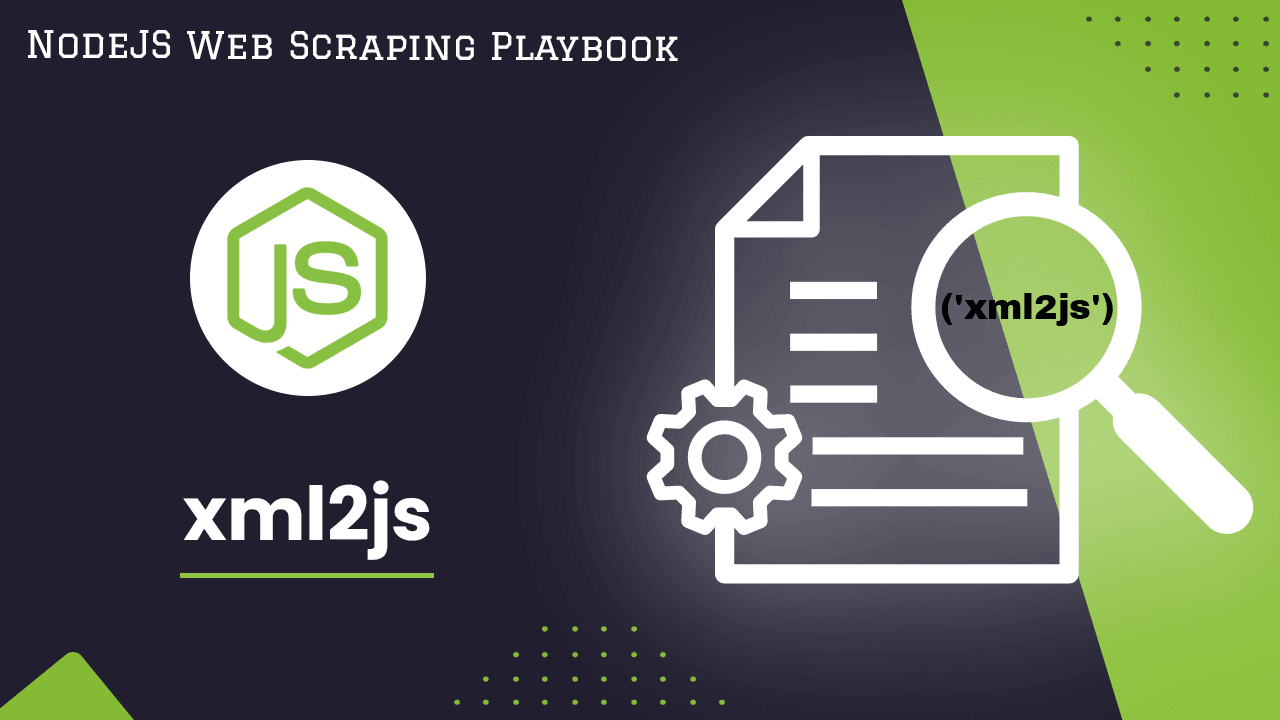
xml2js
xml2js is a Node.js library that provides a simple and powerful way to convert XML data into JavaScript objects and vice versa. Although it focuses on XML parsing rather than HTML parsing, xml2js can be a valuable tool when working with XML-based data or APIs. Its popularity lies in its ease of use, robust features, and wide adoption within the Node.js ecosystem.
xml2js offers a comprehensive solution for parsing and manipulating XML data in Node.js. It provides a straightforward API that simplifies the conversion of XML data into JavaScript objects, making it easier to work with XML-based APIs or extract information from XML documents. xml2js has gained popularity due to its reliability, versatility, and active community support.
In the following example, we show you how to use xml2js to extract every quote from the Quotes API API endpoint.
const rp = require('request-promise');
const { parseString } = require('xml2js');
rp('https://quotes-api.com/api/quotes')
.then((xml) => {
parseString(xml, (error, result) => {
if (error) {
console.error(error);
} else {
const quotes = result.quotes.quote;
quotes.forEach((quote, index) => {
console.log(`Quote ${index + 1}: ${quote}`);
});
}
});
})
.catch((error) => {
console.error(error);
});
In this code, we use the request-promise library (abbreviated as rp) to send a GET request to the specified XML API. Upon receiving the XML response, we utilize the parseString function from xml2js to convert the XML into a JavaScript object. We then extract the quotes from the resulting object and iterate over them to print each quote to the console.
Ideal Use Case
xml2js is particularly useful in the following use cases:
- XML-based APIs: When working with XML-based APIs, xml2js simplifies the parsing and conversion of XML responses into JavaScript objects, enabling easier data extraction and manipulation.
- XML data processing: If your project involves processing and transforming XML data, xml2js provides a convenient way to parse XML documents and convert them into JavaScript objects for further processing.
- XML integration: xml2js facilitates integration with XML-based systems and tools, allowing you to work with XML data more efficiently within the Node.js ecosystem.
Pros of xml2js
- Simplicity and ease of use: xml2js offers a straightforward API that makes XML parsing and conversion into JavaScript objects a simple process.
- Comprehensive features: xml2js provides a range of features, including handling XML namespaces, customizable options, and support for complex XML structures.
- Active community support: xml2js benefits from a vibrant community of users who actively contribute to its development and provide assistance.
Cons of xml2js
- Limited focus on HTML parsing: xml2js is primarily designed for parsing XML, and while it can handle some HTML documents, it may not provide the same level of convenience or features as specialized HTML parsing libraries like Cheerio, JSDOM, Parse5, or htmlparser2.
- Performance considerations: xml2js may not be as performant as specialized HTML parsing libraries when it comes to handling large HTML documents. Its primary focus on XML parsing means it may not have optimizations specifically tailored for HTML parsing scenarios.
xml2js Compared To Other Node.js HTML Parser Libraries
When compared to other Node.js HTML parser libraries:
- Cheerio is a lightweight HTML parsing library inspired by jQuery. It offers a convenient jQuery-like syntax for traversing and manipulating HTML documents. Cheerio is well-suited for quick parsing and data extraction tasks, providing a simple and intuitive API. However, it may lack some advanced features and XML-specific capabilities compared to xml2js.
- JSDOM provides a complete browser environment for Node.js, allowing JavaScript execution, interaction with the DOM, and rendering of dynamic content. JSDOM is suitable for handling complex web applications, testing, and server-side rendering. It offers more advanced features and a higher-level API compared to xml2js but may require additional dependencies and have a steeper learning curve.
- Parse5 is a fast and memory-efficient HTML parsing library that aims for W3C compliance. It offers a higher-level API compared to xml2js, making it easier to work with HTML documents. Parse5 is suitable for various parsing scenarios, including performance-critical applications and W3C-compliant parsing needs.
- htmlparser2 is a SAX-based HTML parser library that focuses on event-based parsing. It offers streaming capabilities and high customization options. htmlparser2 is well-suited for handling large HTML documents efficiently, providing fine-grained control over the parsing process. However, it may have a steeper learning curve compared to xml2js.
The choice of HTML parser library depends on the specific requirements of your project. xml2js excels in XML parsing scenarios, making it an ideal choice when working with XML-based data or APIs. However, if your focus is on HTML parsing, specialized HTML parser libraries like Cheerio, JSDOM, Parse5, or htmlparser2 may offer more suitable features and optimizations for your use case.
More Web Scraping Tutorials
So that's 5 of the most popular NodeJs HTML parsing libraries compared.
If you would like to learn more about Web Scraping, then be sure to check out The Web Scraping Playbook.
Or check out one of our more in-depth guides: