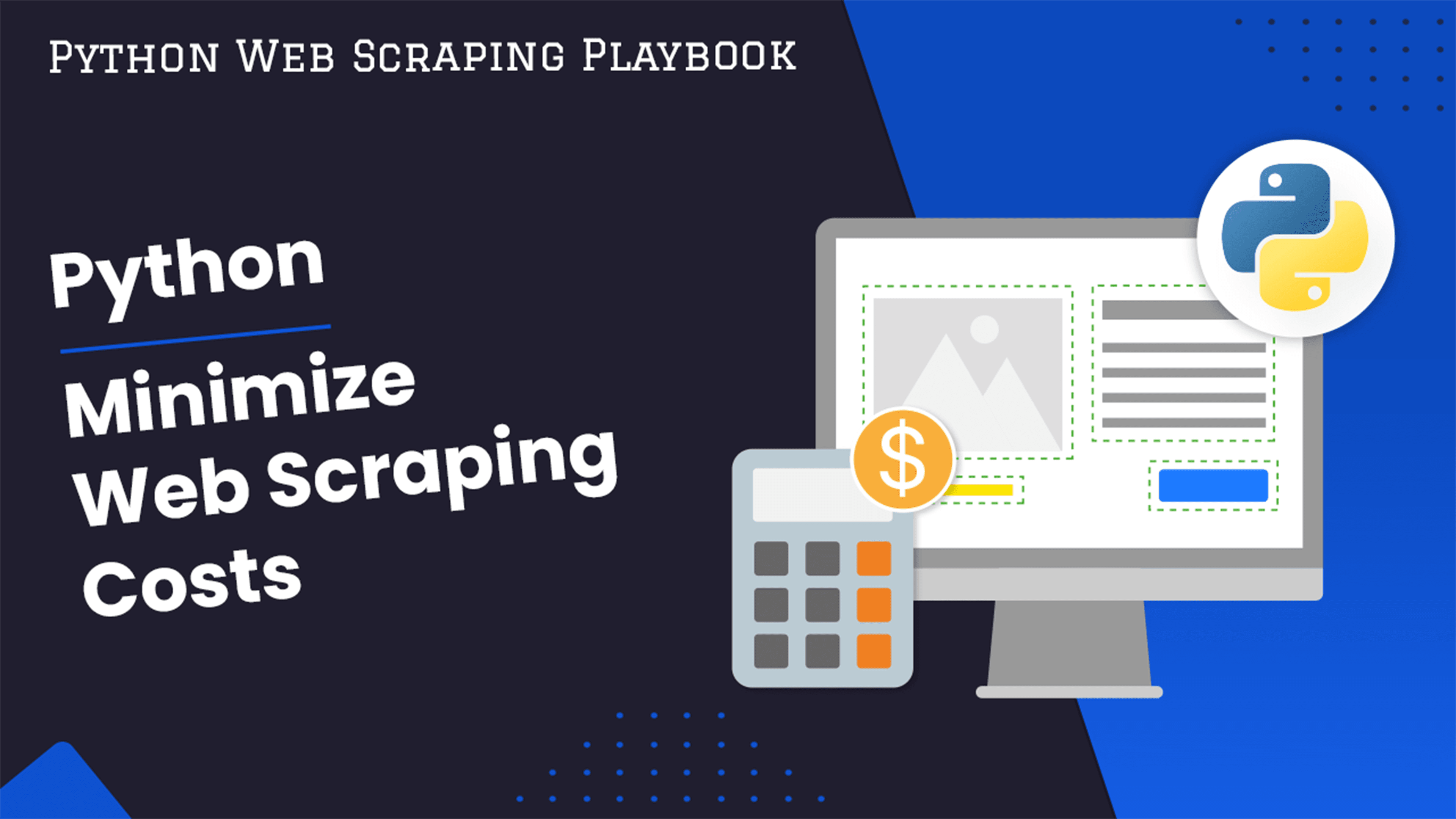
How To Minimize Web Scraping Costs With Python
Web scraping is an essential task for companies and individuals looking to harness the advantages of data extraction to stay ahead in the market, make informed decisions or develop a deeper understanding of their industry. Nonetheless, web scraping can be a resource-intensive and costly process, influenced by several key factors.
In this guide, we will dive into various approaches for minimizing web scraping costs with Python.
- TLDR: How To Minimize Web Scraping Costs With Python
- Understanding Web Scraping Costs
- Method #1: Use HTTP Requests Over Headless Browsers
- Method #2: Choose The Best Proxy Type
- Method #3: Find The Best Proxy Provider For Your Use Case
- Method #4: Limit The Number of Requests
- Method #5: Reduce Bandwidth Usage
- Method #6: Use Cheaper Cloud Services
- Method #7: Monitoring and Cost Analysis
- Conclusion
- More Python Web Scraping Guides
Need help scraping the web?
Then check out ScrapeOps, the complete toolkit for web scraping.
TLDR: How To Minimize Web Scraping Costs With Python
There is no one-size-fits-all solution when it comes to minimising web scraping costs.
The web scraping costs highly depend on the scale, expertise and goals of your project and the following key points are the ones to consider with Python:
- Use HTTP requests over headless browsers: Headless browsers like Puppeteer or Playwright are resource-intensive. Use them only when dealing with dynamic content or complex interactions.
- Choose the best proxy type and provider: Select a provider that offers a balance between reliability and cost.
- Limit the number of requests: Only scrape necessary data.
- Reduce bandwidth usage: Extract only the required data by parsing the response efficiently. Avoid downloading entire pages if not needed.
- Use cheaper cloud services: Opt for cost-effective cloud providers
- Continuously monitor and analyze your costs: Use monitoring tools to keep track of your spending.
All of these strategies are reasonably interconnected and will help you efficiently manage resources and keep expenses low for your web scraping project.
Understanding Web Scraping Costs
There are several costs underlining web scraping activities, which can be categorized into three main areas:
- computational,
- bandwidth, and
- infrastructure costs.
Let’s take a look at each one of following categories individually.
Computational Costs
- CPU and RAM: Web scraping at scale requires processing power for HTML parsing, automation tasks and handling requests. Thus, selecting the optimal machine configuration is crucial to success.
- Execution time: The time it takes to execute your web scraping script can impact computational costs. Therefore keeping your code clean and lightweight is the best approach to this issue. Avoid for loops and code repetition.
- Parallel Processing: To speed up scraping, you might use concurrency or parallel processing. While this can reduce overall execution time, it can also increase computational costs due to the added resource usage. In addition, choosing the right HTML parser is equally important for your task. For example, Scrapy excels at handling multiple requests simultaneously compared to Beautiful Soup.
Bandwidth Costs
- Data Transfer: Web scraping involves downloading web pages, which consumes bandwidth. If you’re planning on using proxies opt for plans that offer unlimited bandwidth.
- Number of threads: The number and frequency of requests to the target website can impact bandwidth costs. If you're making a large number of requests in a short period, you'll consume more bandwidth. The number of requests also impacts the price. Hence select a plan with unlimited bandwidth and a number of threads adapted to your project.
- Response Size: The size of the responses from the target website also affects bandwidth costs. Larger responses mean more data is being transferred, increasing costs.
Infrastructure Costs
- Server Costs: To engage in web scraping activities, you may need to select servers or instances that match the performance you need. This leads to infrastructure costs, including server maintenance, upgrades, and replacement. You can also pay for a VPS subscription.
- Storage Costs: If you need to store the scraped data in a database or filesystem, you may need to pay for a cloud service or another way to set up the storage system.
- Development and Maintenance: Web scraping projects often require ongoing development and maintenance to adapt to website changes, handle errors, and optimize performance. These activities can add to your overall costs.
All the costs addressed above can vary significantly, depending on the size of your project, but also on the choices you make. Careful planning beforehand can help you optimize your budget.
Here are some important factors to consider before you begin:
- The scope and complexity of your project.
- The frequency and volume of requests.
- The size of the data being scraped.
- The server/machine to be used for web scraping.
- The storing solution to save the scraped data.
- The human resources required.
- The costs of any third-party services (e.g., proxy services, CAPTCHA solvers).
Although it's crucial to consider various factors, it's equally important to be aware of potential legal implications arising from increased web scraping requests. Even with optimized infrastructure in place, overlooking these legal considerations can lead to issues.
Therefore, investing in reliable proxies, despite their higher cost, is essential to mitigate legal risks and ensure smooth operations.
Method #1: Use HTTP Requests Over Headless Browsers
One of the main decisions when engaging in web scraping activities is whether you use normal HTTP requests or headless browsers like Selenium, Playwright and Puppeteer.
The main difference between these two approaches lies in how they interact with the website.
- HTTP requests are a more basic way of retrieving data, that can be achieved with Python requests library.
- Whereas headless browsers mimic the behaviour of a real user by loading the website and executing its JavaScript code, allowing for more complex interactions.
HTTP requests consume fewer resources compared to headless browsers, which translates to lower costs for cloud servers. Writing and maintaining code for HTTP requests is simpler and more straightforward.
HTTP requests all alone, are limited for web scraping. You may be able to retrieve JSON information, page status and other types of data, but it is unlikely to allow you navigate the website.
Headless browsers should be considered only when absolutely necessary, such as:
- Dynamic Content: When scraping content that is heavily reliant on JavaScript for rendering.
- Complex Interactions: When interactions with the web page (e.g., form submissions, button clicks) are required to access the data.
Method #2: Choose The Best Proxy Type
As previously mentioned, if your tasks involve a high number of requests or geo-targeting, using reliable proxies is essential to avoid blocks or legal issues. Choosing the best proxy type can be challenging and requires extensive research.
There are three prominent pricing models for proxy providers:
- Pay per IP: You only pay for a specific IP/Proxy.
- Pay per GB: You pay for the traffic sent through proxies.
- Pay per Successful Request: You only pay if you receive a successful HTTP response.
All three pricing models have their pros and cons.
-
Pay per IP can be beneficial if you are not likely to get blocked from a website and simply need to bypass some detection. Usually these scrapers do not have a high amount of traffic either.
-
Pay per GB can be useful if you have a very high traffic proxy but you want to make sure the traffic is not large. For example, making a large amount of requests for small data would suit this model well. Making a lot of requests for large data may not though.
-
Finally, pay per successful request may be useful when the scrape is likely to fail for a number of reasons. This way you are not wasting money on failed attempts but instead ensuring you are actually getting data out of the request you pay for.
Before you make a decision, determine what your project prioritizes:
- Bandwidth: Minimizing the amount of data transferred.
- Number of Requests: Reducing the total number of requests sent to the target website.
- Number of IPs: Managing the number of different IP addresses used to avoid detection and blocking.
For example, web scraping for e-commerce might require a high number of different IPs.
On the other hand, if your goal is to scrape large amounts of data from a single location and website, prioritizing bandwidth would be more important.
Once you know what your priority is, you can move on to deciding which proxy type you should pick.
- Datacenter Proxies: Datacenter proxies are IP addresses provided by data centers.
- Use Case: Suitable for scraping less-sensitive websites that don’t have strict anti-scraping measures.
- Advantages: High speed and availability.
- Disadvantages: Easier to detect and block by websites.
- Cost: Typically cheaper than residential and mobile proxies.
- Residential Proxies: Residential proxies use IP addresses assigned by ISPs to homeowners. They route traffic through actual residential addresses, making them appear as genuine users.
- Use Case: Best for scraping websites with strict anti-scraping mechanisms.
- Advantages: Harder to detect and block because they appear as real users.
- Disadvantages: Slower and more expensive.
- Cost: More expensive than datacenter proxies.
- Mobile Proxies: Mobile proxies use IP addresses assigned by mobile carriers. They route traffic through mobile networks, making them appear as traffic from mobile devices.
- Use Case: Necessary for websites that are extremely strict and require mobile traffic.
- Advantages: Highly reliable and difficult to block.
- Disadvantages: High cost and potentially slower speeds.
- Cost: Generally the most expensive.
Method #3: Find The Best Proxy Provider For Your Use Case
Once you know what proxy type you want to use, the next step is to choose your proxy provider, which can be an exhaustive and time-consuming task, as there are hundreds of options available, each with their own strengths and weaknesses.
A significant challenge lies in the vast price disparities between providers, where two options may offer identical performance, but with a 10x difference in cost.
A more efficient approach is to utilize tools like ScrapeOps Proxy Comparison, which enables you to compare different providers and find the best fit for your specific needs, saving you time and resources.
You can also use ScrapeOps Proxy Aggregator, which finds the best proxy solution for you. Setting it up is as easy as doing a simple HTTP request:
import requests
response = requests.get(
url='https://proxy.scrapeops.io/v1/',
params={
'api_key': 'YOUR_API_KEY',
'url': 'http://example.com',
},
)
print('Body: ', response.content)
Method #4: Limit The Number of Requests
Two of the most significant factors contributing to high proxy costs are the high volume of requests and bandwidth usage.
Let’s take a look at ways to mitigate each one of them.
Maximise Amount Of Data Per Request
When scraping a website, you often have a choice between scraping individual item pages or scraping search pages that list multiple items. The second option is better because it can significantly enhance efficiency and reduce the number of requests.
For instance, if you're scraping a job search website, you might want to scrape the search results page that lists multiple job postings, rather than scraping each individual job posting page. This approach can save you a significant amount of time and resources because you are retrieving multiple data points with each request.
In addition, it's essential to maximize the number of results per page to reduce the overall number of requests you need to make. This can often be achieved by looking at the website's URL structure or request parameters. For example, some websites include a query parameter like results_per_page or limit that you can modify to increase the number of items displayed per page.
For websites that use infinite scroll to display results, you'll need a slightly different approach. Infinite scroll dynamically loads more content as the user scrolls down the page, which can be challenging for traditional scraping techniques.
To handle it, you can use a headless browser like Selenium to automate the scrolling action and load all available content before extracting the HTML. This ensures you capture the complete data available on the search page.
Disable Unnecessary Network Requests
When using pay-per-request proxies, you pay for all the requests. Limiting the types of requests can make a significant difference in your proxy expenses.
Usually, in proxy providers, every request, no matter how small or insignificant, is counted towards your total bill. This can lead to a situation where you're paying for requests that aren't even necessary for your operations. For example:
- Unnecessary requests to load JavaScript files or images.
- Requests to pages that don't contain the data you need.
- Repeated requests to the same source/page.
These unnecessary requests can quickly add up, resulting in a higher bill than you anticipated. Here's a piece of code using Selenium to illustrate how you can avoid loading unnecessary JavaScript and images, which can help reduce proxy expenses:
from selenium import webdriver
# Disable Image Loading
chrome_options = webdriver.ChromeOptions()
chrome_options.add_argument('--blink-settings=imagesEnabled=false')
# Add Options to Webdriver
chrome = webdriver.Chrome(chrome_options=chrome_options)
# Make Request
chrome.get("https://www.example.com")
Method #5: Reduce Bandwidth Usage
This method is applicable when prioritising bandwidth usage on proxy providers. Let’s understand the key features to reduce bandwidth usage.
Check Last Modified Headers
If scraping pages frequently then instead of scraping the entire page, you can first check if the page returns an HTTP Last-Modified header which can tell you if you need to scrape the page again.
Retrieving the headers first will consume a lot less bandwidth than retrieving the entire page, saving you on proxy costs if you pay per GB.
Here’s the Python code showing how to check these headers and make conditional requests.
import requests
url = "https://example.com"
response = requests.head(url)
if 'Last-Modified' in response.headers:
last_modified = response.headers['Last-Modified']
print(f"Page last modified: {last_modified}")
else:
print("Last-Modified header not found")
In this example, we use the head method to retrieve only the HTTP headers of the web page, without fetching the entire page.
Implement Compression Techniques
One important aspect of optimisation is reducing the size of data transferred between the client and server. When you send an HTTP request to a server, you can specify the type of encoding with the Accept-Encoding header.
This allows the server to compress the response using one of the specified encoding formats, reducing the size of the data transferred.
In Python, you can set the encoding format to gzip in this way:
import requests
headers = {'Accept-Encoding': 'gzip'}
response = requests.get('https://example.com', headers=headers)
if response.status_code == 200:
print('Response content length:', len(response.content))
Scrape API Endpoints Over Full Pages
API endpoints allow you to request only the specific data you need, rather than downloading entire web pages or datasets. This data gathering process reduces the amount of data transferred over the network, leading to lower bandwidth consumption.
Other advantages are:
- Faster Response Times: API endpoints are designed to provide quick and efficient access to data, resulting in faster response times.
- Improved Data Quality: API endpoints often provide structured outputs, making it easier to parse and process the data.
- Less Computation: API endpoints typically require less computational resources and memory, making it a more efficient approach.
Python provides several libraries and tools to help you connect to and pull data from API endpoints. The most used used one is the requests library, but there’s also urllib and other less known packages. For instance, with the requests library, we can pull data from an API in the following way:
Example 1: Extracting Data from the OpenWeatherMap API
import requests
api_key = "YOUR_API_KEY"
city = "Lisbon"
url = f"http://api.openweathermap.org/data/2.5/weather?q={city}&appid={api_key}"
response = requests.get(url)
data = response.json()
Example 2: Extracting Data from the Github API
import requests
username = "macrodrigues"
url = f"https://api.github.com/users/{username}/repos"
response = requests.get(url)
data = response.json()
for repo in data:
print(repo["name"])
Method 6: Use Cheaper Cloud Services
Cloud services are often needed for large-scale projects that require significant computational resources. When choosing a cloud service for your web scraping project, it's essential to consider the pricing model and how it aligns with your project's requirements.
Here's a brief comparison of some popular cloud services and their pricing models:
- Amazon Web Services (AWS): AWS offers a pay-as-you-go pricing model, which means you only pay for the resources you use. However, this can lead to unpredictable costs, especially if your project requires sudden spikes in bandwidth or computational power.
- Microsoft Azure: Azure's pricing model is similar to AWS, with a pay-as-you-go approach. However, Azure offers more flexible pricing tiers and discounts for long-term commitments.
- Google Cloud Platform (GCP): GCP's pricing model is based on a combination of instance hours, storage, and network usage. While GCP offers competitive pricing, its costs can increase quickly for large-scale projects.
- DigitalOcean: DigitalOcean's pricing model is based on hourly or monthly instance usage, with a unique feature, you don't pay for bandwidth. This makes DigitalOcean an attractive option for web scraping projects that require significant bandwidth.
- Vultr: Vultr's pricing model is similar to DigitalOcean's, with hourly or monthly instance usage. However, Vultr offers cheaper virtual machine rates than DigitalOcean, making it a more cost-effective option for smaller-scale projects.
In case you decide for cheaper cloud services, consider using bare-bone server providers like Vultr or DigitalOcean.
These providers offer lower costs and more flexible pricing models, making them ideal for web scraping projects.
Method 7: Monitoring and Cost Analysis
Monitoring web scraping activities is key to detecting potential issues before they become major problems. For example, sudden spikes in traffic or CPU usage can indicate a problem with the scraper's script or a change in the target website's structure.
By triggering these events, you can prevent downtime and data loss, as well as avoid paying for requests that don’t return healthy data.
There are several tools and techniques available for monitoring web scraping activities and tracking expenses:
- Log analysis: Analyzing log files generated by the scraper can provide insights into its performance, including request rates, response times, and error rates.
- Performance monitoring tools: These tools display CPU usage, memory consumption, and network traffic. One good example is ScrapingOps Monitor.
- Cost tracking: Spreadsheets or dedicated cost tracking tools like AWS Cost Explorer or Google Cloud Price Calculator can help track expenses associated with web scraping, including infrastructure costs and bandwidth usage.
- Scraping frameworks: Some scraping frameworks, like Scrapy, provide built-in monitoring and analytics capabilities.
When it comes to monitoring tools, ScrapeOps Monitor is a powerful tool designed specifically for web scraping activities. It provides a comprehensive platform for tracking expenses, analyzing cost trends, and identifying inefficiencies in your scraping operations.
Conclusion
To summarize, minimizing web scraping costs with Python involves a combination of strategies and techniques. From using HTML parsers and headless browsers for simple websites, to investing in reliable proxies for high volume scraping, or using web scraping APIs to avoid technical complexity.
The key lies in matching the tools and methods to the specific requirements of your project. Furthermore, understanding the computational, bandwidth, and infrastructure costs associated with web scraping is crucial for effective budgeting and resource allocation.
By adopting efficient and sustainable web scraping practices, businesses and individuals can optimize resource usage and ensure the long-term viability of their scraping projects. Note that the goal is not just to minimize costs, but to maximize value and insights derived from the data extracted.
More Python Web Scraping Guides
If you would like to learn more about Web Scraping with Python, then be sure to check out The Python Web Scraping Playbook.
Or check out one of our more in-depth guides: