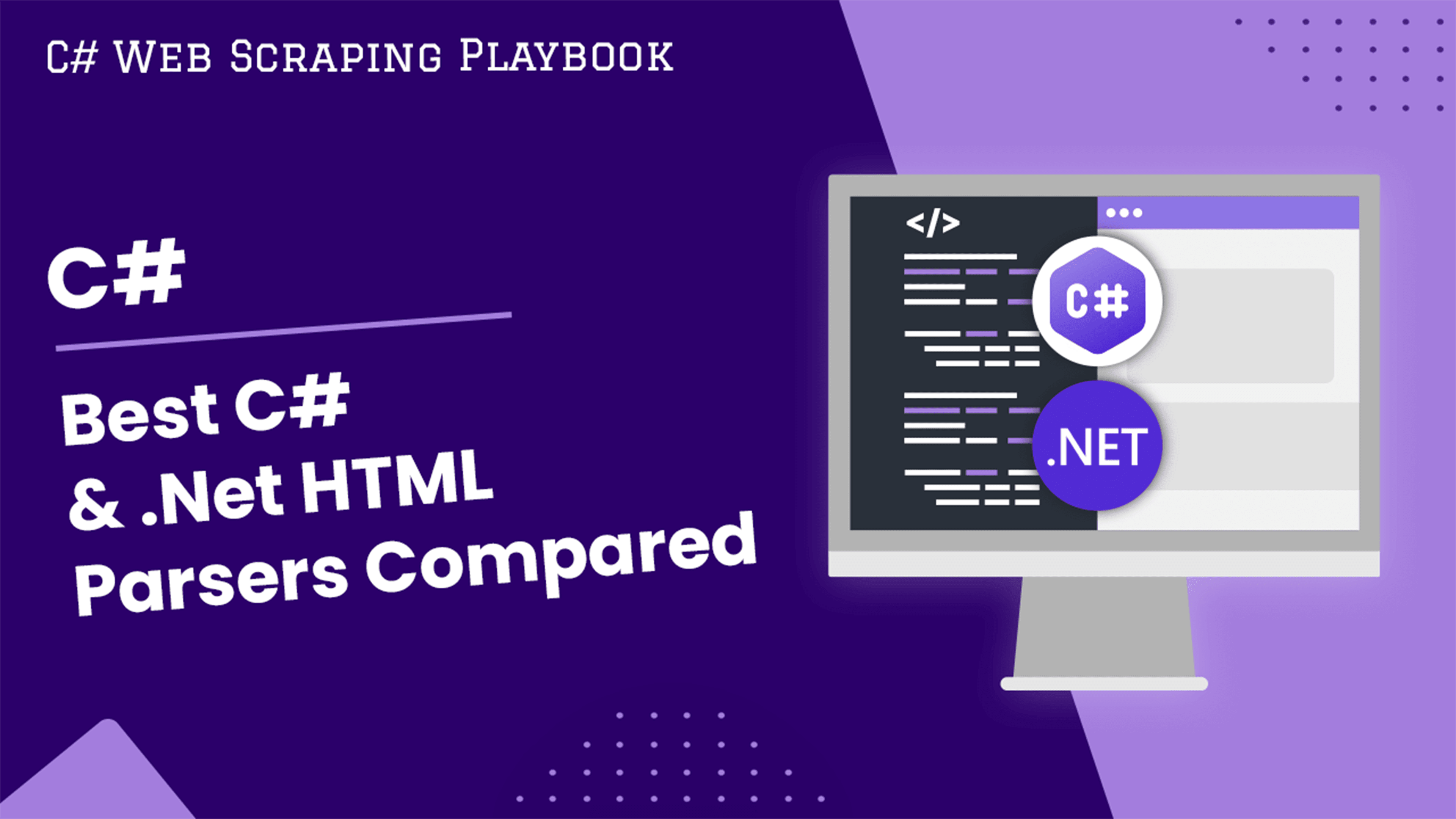
The 6 Best C# and .Net HTML Parsers Compared
When it comes to parsing HTML documents in C#/.NET, there are a variety of libraries and tools available.
Choosing the right HTML parser can make a big difference in terms of performance, ease of use, and flexibility.
In this guide, we'll take a look at the top 6 HTML parsers for C# and .NET and compare their features, strengths, and weaknesses including:
- The Best C#/.Net HTML Parsers Overview
- HtmlAgilityPack
- CsQuery
- AngleSharp
- HtmlParserSharp
- Fizzler
- NSoup
By the end you'll have a good understanding of the available options and be able to choose the HTML parser that best suits your needs.
Need help scraping the web?
Then check out ScrapeOps, the complete toolkit for web scraping.
The Best C#/.Net HTML Parsers Overview
There are several HTML parsing libraries available for C#/.NET, each with their own strengths and weaknesses.
Here are 6 of the most popular ones we will cover in this guide:
-
HtmlAgilityPack (Best Option): HtmlAgilityPack is a popular HTML parsing library for C#/.NET that is known for its flexibility and versatility. It is capable of handling malformed HTML and provides LINQ support for querying HTML documents. It can be used to parse HTML documents from a variety of sources, including URLs, files, and strings.
-
CsQuery: CsQuery is another popular HTML parsing library that provides a jQuery-like syntax for manipulating HTML documents. It is designed to be easy to use and has a simple API that makes it ideal for web scraping and data extraction.
-
AngleSharp: AngleSharp is a .NET library that provides a powerful API for parsing, manipulating, and rendering HTML and CSS. It is designed to be standards-compliant and supports modern web standards, including HTML5 and CSS3.
-
HtmlParserSharp: HtmlParserSharp is a lightweight HTML parsing library that is known for its speed and efficiency. It is ideal for parsing large HTML documents and can handle malformed HTML.
-
Fizzler: Fizzler is a CSS selector engine that can be used in conjunction with other HTML parsing libraries, such as HtmlAgilityPack and CsQuery. It provides a familiar syntax for querying HTML documents using CSS selectors, making it easy to use for web developers.
-
NSoup: NSoup is a .NET port of the popular Java HTML parsing library Jsoup. It provides a simple API for parsing and manipulating HTML documents and is ideal for web scraping and data extraction.
Next, we will look at how to use each of these HTML parsers and discuss their pros and cons.
HtmlAgilityPack
HtmlAgilityPack is a popular HTML parsing library for C#/.NET that provides a flexible and easy-to-use API for working with HTML documents.
It is known for its ability to handle malformed HTML and provides LINQ support for querying HTML documents.
Compared to other HTML parser libraries, HtmlAgilityPack is one of the most popular due to its ease of use and versatility.
In the following example, we show you how to use HtmlAgilityPack to extract every quote from the QuotesToScrape website.
using HtmlAgilityPack;
using System;
public static void Main()
{
var url = "https://quotes.toscrape.com/";
var web = new HtmlWeb();
var doc = web.Load(url);
var quotes = doc.DocumentNode.SelectNodes("//div[@class='quote']");
foreach (var quote in quotes)
{
var text = quote.SelectSingleNode(".//span[@class='text']");
Console.WriteLine(text.InnerText);
}
}
We start by loading the HTML document using the HtmlWeb class, then we use the SelectNodes method to find all the div elements with a class of quote. We then loop through each quote and extract the text using the SelectSingleNode method.
Ideal Use Case
HtmlAgilityPack is well suited for a wide range of use cases, including web scraping, data extraction, and HTML document manipulation. However, it is particularly useful when working with HTML documents that are malformed or poorly formatted.
Pros
One of the main advantages of HtmlAgilityPack is its ease of use, which makes it a great choice for beginners. It also provides LINQ support for querying HTML documents, which can simplify code and make it more readable.
Cons
However, its performance can sometimes be slower than other libraries, and it may not be as powerful or flexible as other options such as AngleSharp or CsQuery. Additionally, HtmlAgilityPack is not as actively maintained as some other libraries, so updates and bug fixes may be less frequent.
CsQuery
CsQuery is a lightweight HTML parsing library for C#/.NET that provides a jQuery-like syntax for manipulating HTML documents.
It is known for its performance and ease of use, making it a popular choice for developers who need to extract data from HTML documents.
In the following example, we show you how to use CsQuery to extract every quote from the QuotesToScrape website.
using CsQuery;
using System;
public static void Main()
{
var url = "https://quotes.toscrape.com/";
var dom = CQ.CreateFromUrl(url);
var quotes = dom[".quote"];
foreach (var quote in quotes)
{
var text = quote.Cq().Find(".text").Text();
Console.WriteLine(text);
}
}
We start by creating a new DOM object using the CreateFromUrl method, then we use the CSS selector syntax to find all the elements with a class of quote. We then loop through each quote and extract the text using the Find and Text methods.
Ideal Use Case
CsQuery is ideal for web scraping and data extraction, particularly when dealing with large HTML documents. Its jQuery-like syntax makes it easy to learn and use, and its performance is often faster than other libraries such as HtmlAgilityPack.
Pros
One of the main advantages of CsQuery is its performance, which is often faster than other libraries such as HtmlAgilityPack. Its jQuery-like syntax also makes it easy to learn and use for developers who are familiar with jQuery.
Cons
However, it may not be as flexible or powerful as other libraries such as AngleSharp or HtmlAgilityPack. Additionally, its support for malformed HTML is not as robust as other libraries.
AngleSharp
AngleSharp is a .NET library for parsing and manipulating HTML and CSS documents. It is known for its compliance with modern web standards, including HTML5 and CSS3, and provides a powerful and flexible API for working with HTML documents.
In the following example, we show you how to use AngleSharp to extract every quote from the QuotesToScrape website.
using AngleSharp;
using AngleSharp.Dom;
using System;
public static void Main()
{
var url = "https://quotes.toscrape.com/";
var config = Configuration.Default.WithDefaultLoader();
var context = BrowsingContext.New(config);
var document = context.OpenAsync(url).GetAwaiter().GetResult();
var quotes = document.QuerySelectorAll(".quote");
foreach (var quote in quotes)
{
var text = quote.QuerySelector(".text");
Console.WriteLine(text.InnerHtml);
}
}
We start by creating a new configuration object with the default loader, then we create a new browsing context and open the URL.
We then use the QuerySelectorAll method to find all the elements with a class of quote. We then loop through each quote and extract the text using the QuerySelector method.
Ideal Use Case
AngleSharp is ideal for a wide range of use cases, including web scraping, data extraction, and HTML document manipulation. It is particularly useful when working with modern web standards such as HTML5 and CSS3, and its powerful and flexible API makes it suitable for complex applications.
Pros
One of the main advantages of AngleSharp is its compliance with modern web standards, which makes it a great choice for working with complex HTML and CSS documents. It also provides a powerful and flexible API for working with HTML documents, which can simplify code and make it more readable.
Cons
However, it may not be as beginner-friendly as other libraries such as HtmlAgilityPack or CsQuery, and its feature set can be overwhelming for simple use cases. Additionally, its performance can sometimes be slower than other libraries such as HtmlParserSharp.
HtmlParserSharp
HtmlParserSharp is a lightweight HTML parsing library for C#/.NET that is known for its speed and efficiency. It is designed to be fast and can handle large HTML documents.
Compared to other HTML parser libraries, HtmlParserSharp is not as popular, but it may be a good choice for developers who need a lightweight library that can handle large HTML documents.
In the following example, we show you how to use HtmlParserSharp to extract every quote from the QuotesToScrape website.
using HtmlParserSharp;
using System;
public static void Main()
{
var url = "https://quotes.toscrape.com/";
var parser = new HtmlParserSharp.HtmlParser();
var document = parser.ParseUrl(url);
var quotes = document.SelectNodes("//div[@class='quote']");
foreach (var quote in quotes)
{
var text = quote.SelectSingleNode(".//span[@class='text']");
Console.WriteLine(text.InnerText);
}
}
We start by creating a new HtmlParser object, then we use the ParseUrl method to load the HTML document from the URL. We then use the SelectNodes and SelectSingleNode methods to find and extract the quotes from the document.
Ideal Use Case
HtmlParserSharp is ideal for parsing large HTML documents, particularly when performance is a concern. It is suitable for web scraping and data extraction, as well as HTML document manipulation.
Pros
One of the main advantages of HtmlParserSharp is its speed and efficiency, which makes it a good choice for parsing large HTML documents. It is also a lightweight library, which can be useful when dealing with limited resources.
Cons
However, its feature set is limited compared to other libraries such as HtmlAgilityPack or AngleSharp. Additionally, its API may not be as user-friendly or easy to use as other libraries.
Fizzler
Fizzler is a CSS selector engine for .NET that can be used in conjunction with other HTML parsing libraries such as HtmlAgilityPack or CsQuery. It provides a familiar syntax for querying HTML documents using CSS selectors, making it easy to use for web developers.
In the following example, we show you how to use Fizzler and HtmlAgilityPack to extract every quote from the QuotesToScrape website.
using Fizzler.Systems.HtmlAgilityPack;
using HtmlAgilityPack;
using System;
public static void Main()
{
var url = "https://quotes.toscrape.com/";
var web = new HtmlWeb();
var doc = web.Load(url);
var quotes = doc.DocumentNode.QuerySelectorAll(".quote");
foreach (var quote in quotes)
{
var text = quote.QuerySelector(".text");
Console.WriteLine(text.InnerText);
}
}
We start by loading the HTML document using the HtmlWeb class, then we use the QuerySelectorAll and QuerySelector methods to find and extract the quotes and their text.
Ideal Use Case
Fizzler is ideal for web developers who are familiar with CSS selectors and want to query HTML documents using a familiar syntax. It can be used in conjunction with other HTML parsing libraries such as HtmlAgilityPack or CsQuery.
Pros
One of the main advantages of Fizzler is its ease of use, which makes it a great choice for beginners. It provides a familiar syntax for querying HTML documents using CSS selectors, and can be used in conjunction with other HTML parsing libraries such as HtmlAgilityPack or CsQuery.
Cons
However, it may not be as flexible or powerful as other libraries such as AngleSharp or HtmlAgilityPack. Additionally, its reliance on other libraries can lead to compatibility issues if those libraries are not up-to-date.
NSoup
NSoup is a .NET port of the popular Java HTML parsing library Jsoup. It provides a simple and easy-to-use API for parsing and manipulating HTML documents.
Compared to other HTML parser libraries, NSoup is not as popular, but it may be a good choice for developers who are familiar with Jsoup and want a similar API in .NET.
In the following example, we show you how to use NSoup to extract every quote from the QuotesToScrape website.
using NSoup;
using System;
public static void Main()
{
var url = "https://quotes.toscrape.com/";
var doc = NSoupClient.Connect(url).Get();
var quotes = doc.Select(".quote");
foreach (var quote in quotes)
{
var text = quote.Select(".text").First();
Console.WriteLine(text.Text());
}
}
We start by connecting to the URL using the NSoupClient class, then we use the Select method to find and extract the quotes and their text.
Ideal Use Case
NSoup is ideal for developers who are familiar with Jsoup and want a similar API in .NET. It is suitable for web scraping, data extraction, and HTML document manipulation.
Pros
One of the main advantages of NSoup is its simple and easy-to-use API, which makes it a good choice for developers who are familiar with Jsoup. Its performance is also generally faster than other libraries such as HtmlAgilityPack.
Cons
However, its feature set is limited compared to other libraries such as AngleSharp or HtmlAgilityPack. Additionally, its popularity is not as high as other libraries, which may make it more difficult to find support or resources.