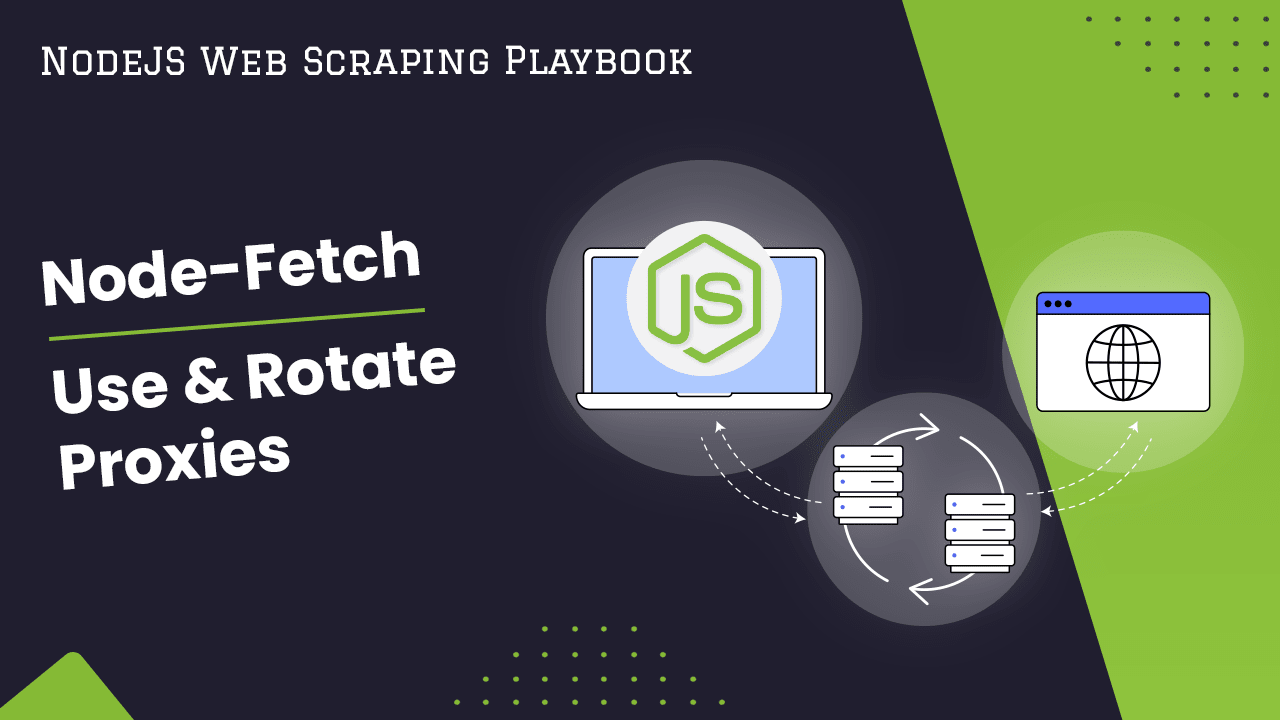
Node-Fetch: How to Use & Rotate Proxies
To use proxies with Node-Fetch you need to install https-proxy-agent and create a proxy agent using HttpProxyAgent and pass that into our fetch request using the agent parameter.
import fetch from 'node-fetch';
import HttpProxyAgent from 'https-proxy-agent'
(async () => {
const proxyAgent = new HttpProxyAgent.HttpsProxyAgent('http://proxy.example.com:8080');
try{
const response = await fetch('https://httpbin.org/ip', { agent: proxyAgent});
const body = await response.text();
console.log(body);
} catch (error){
console.log('error', error)
}
})();
In this guide for The Nodejs Web Scraping Playbook, we will look at how to integrate the 3 most common types of proxies into our Nodejs Node-Fetch based web scraper.
Using proxies with the Node-Fetch library allows you to spread your requests over multiple IP addresses making it harder for websites to detect & block your web scrapers.
In this guide we will walk you through the 3 most common proxy integration methods and show you how to use them with Nodejs Node-Fetch:
- Using Proxy IPs With Node-Fetch
- Proxy Authentication With Node-Fetch
- The 3 Most Common Proxy Formats
- Proxy Integration #1: Rotating Through Proxy IP List
- Proxy Integration #2: Using Proxy Gateway
- Proxy Integration #3: Using Proxy API Endpoint
Let's begin...
Need help scraping the web?
Then check out ScrapeOps, the complete toolkit for web scraping.
Using Proxy IPs With Node-Fetch
Using a proxy with Node-Fetch is a bit more tricky than other Nodejs HTTP clients. Node-Fetch doesn't natively support proxies so we first need to install https-proxy-agent and use it to proxy our requests.
npm install https-proxy-agent
Once installed then we need to create a proxy agent using HttpProxyAgent and pass that into our fetch request using the agent parameter.
import fetch from 'node-fetch';
import HttpProxyAgent from 'https-proxy-agent'
(async () => {
const proxyAgent = new HttpProxyAgent.HttpsProxyAgent('http://proxy.example.com:8080');
try{
const response = await fetch('https://httpbin.org/ip', { agent: proxyAgent});
const body = await response.text();
console.log(body);
} catch (error){
console.log('error', error)
}
})();
Proxy Authentication With Node-Fetch
The easiest way to authenticate a proxy with Node-Fetch is to add the username and password to the proxy string:
import fetch from 'node-fetch';
import HttpProxyAgent from 'https-proxy-agent'
(async () => {
const proxyAgent = new HttpProxyAgent.HttpsProxyAgent('http://USERNAME:PASSWORD@proxy.example.com:8080');
try{
const response = await fetch('https://httpbin.org/ip', { agent: proxyAgent});
const body = await response.text();
console.log(body);
} catch (error){
console.log('error', error)
}
})();
The 3 Most Common Proxy Formats
That covered the basics of integrating a proxy into Node-Fetch, in the next sections we will show you how to integrate Node-Fetch into the 3 most common proxy formats:
- Rotating Through List of Proxy IPs
- Using Proxy Gateways
- Using Proxy APIs
A couple years ago, proxy providers would sell you a list of proxy IP addresses and you would configure your scraper to rotate through these IP addresses and use a new one with each request.
However, today more and more proxy providers don't sell raw lists of proxy IP addresses anymore. Instead providing access to their proxy pools via proxy gateways or proxy API endpoints.
We will look at how to integrate with all 3 proxy formats.
If you are looking to find a good proxy provider then check out our web scraping proxy comparison tool where you can compare the plans of all the major proxy providers.
Proxy Integration #1: Rotating Through Proxy IP List
Here a proxy provider will normally provide you with a list of proxy IP addresses that you will need to configure your scraper to rotate through and select a new IP address for every request.
The proxy list you recieve will look something like this:
'http://Username:Password@85.237.57.198:20000',
'http://Username:Password@85.237.57.198:21000',
'http://Username:Password@85.237.57.198:22000',
'http://Username:Password@85.237.57.198:23000',
To integrate them into our scrapers we need to configure our code to pick a random proxy from this list everytime we make a request.
In our Nodejs Node-Fetch scraper we could do it like this:
import request from 'request-promise';
(async () => {
const proxyList = [
'http://Username:Password@85.237.57.198:20000',
'http://Username:Password@85.237.57.198:21000',
'http://Username:Password@85.237.57.198:22000',
'http://Username:Password@85.237.57.198:23000',
]
const randomProxy = proxyList[Math.floor(Math.random()*proxyList.length)];
const options = {
method: 'GET',
url: 'https://httpbin.org/ip',
proxy: randomProxy,
}
try{
const response = await request(options)
console.log(response);
} catch (error){
console.log('error', error)
}
})();
This is a simplistic example, as when scraping at scale we would also need to build a mechanism to monitor the performance of each individual IP address and remove it from the proxy rotation if it got banned or blocked.
Proxy Integration #2: Using Proxy Gateway
Increasingly, a lot of proxy providers aren't selling lists of proxy IP addresses anymore. Instead, they give you access to their proxy pools via a proxy gateway.
Here, you only have to integrate a single proxy into your Node-Fetch scraper and the proxy provider will manage the proxy rotation, selection, cleaning, etc. on their end for you.
This is the most common way to use residential and mobile proxies, and becoming increasingly common when using datacenter proxies too.
Here is an example of how to integrate a BrightData's residential proxy gateway into our Node-Fetch scraper:
import fetch from 'node-fetch';
import HttpProxyAgent from 'https-proxy-agent'
(async () => {
const proxyAgent = new HttpProxyAgent.HttpsProxyAgent('http://USERNAME:PASSWORD@zproxy.lum-superproxy.io:22225');
try{
const response = await fetch('https://httpbin.org/ip', { agent: proxyAgent});
const body = await response.text();
console.log(body);
} catch (error){
console.log('error', error)
}
})();
As you can see, it is much easier to integrate than using a proxy list as you don't have to worry about implementing all the proxy rotation logic.
Proxy Integration #3: Using Proxy API Endpoint
Recently, a lot of proxy providers have started offering smart proxy APIs that take care of managing your proxy infrastructure for you by rotating proxies and headers for you so you can focus on extracting the data you need.
Here you typically, send the URL you want to scrape to their API endpoint and then they will return the HTML response.
Although every proxy API provider has a slightly different API integration, they are all very similar and are very easy to integrate with.
Here is an example of how to integrate with the ScrapeOps Proxy Manager:
import fetch from 'node-fetch';
(async () => {
try{
const response = await fetch('https://proxy.scrapeops.io/v1/?' + new URLSearchParams({
api_key: 'API_KEY',
url: 'https://httpbin.org/ip',
}));
const body = await response.text();
console.log(body);
} catch (error){
console.log('error', error)
}
})();
Here you simply send the URL you want to scrape to the ScrapeOps API endpoint in the URL query parameter, along with your API key in the api_key query parameter, and ScrapeOps will deal with finding the best proxy for that domain and return the HTML response to you.
You can get your own free API key with 1,000 free requests by signing up here.
More Web Scraping Tutorials
So that's how you can integrate proxies into your Node-Fetch scrapers.
If you would like to learn more about Web Scraping, then be sure to check out The Web Scraping Playbook.
Or check out one of our more in-depth guides: